|
|
Create a new note |
||
|
|
Enter Editor mode |
||
|
|
Exit Editor mode |
||
|
|
Toggle Editor mode (customizable in Preferences) |
||
|
|
Move to the note below |
||
|
|
Move to the note above |
||
|
|
Focus on search input |
||
|
|
Insert current date (customizable) |
||
|
|
Insert current date and time (customizable) |
||
|
|
Hide/show sidebar and note bar |
||
|
|
Delete the note |
||
|
|
Toggle main (customizable) |
||
|
|
Toggle Finder popup (customizable) |
||
|
|
Sort selected lines |
||
|
|
Prettify Markdown note (customizable) |
||
|
|
Show/Hide menu bar (customizable) |
||
|
|
Show/Hide Boostnote (customizable) |
Werbung
|
|
Open search |
||
|
|
Jump to next occurence |
||
|
|
Jump to previous occurence |
||
|
|
Opens a note creation modal |
||
|
Source: GitHub
|
|||
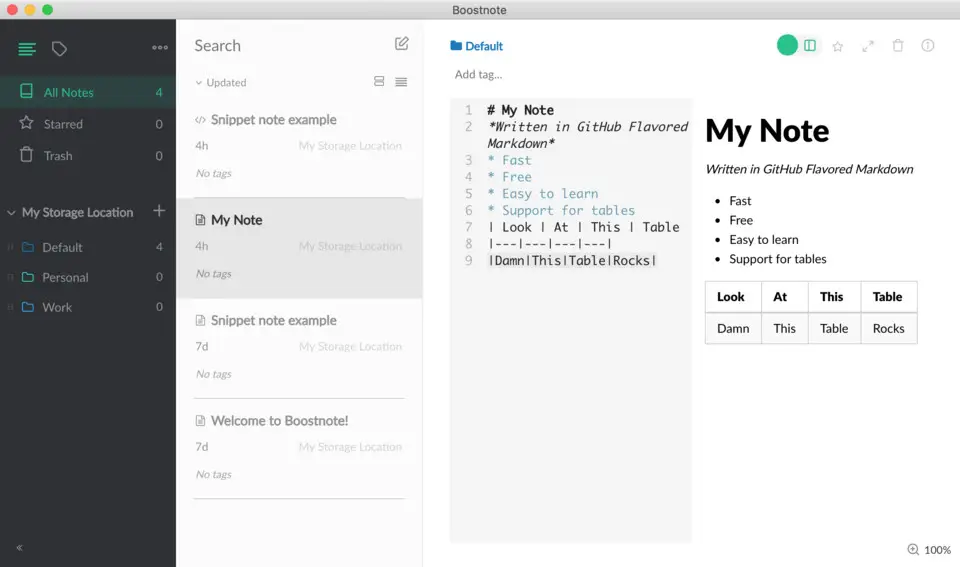



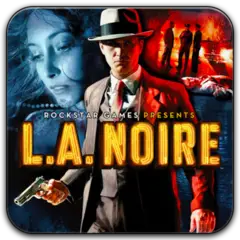


Was ist Ihr Lieblings-Hotkey für Boost Note ? Habt ihr dazu nützliche Tipps? Informieren Sie unten andere Benutzer darüber.
1053871
475241
395639
324784
277258
260150
Yesterday
2 days ago
5 days ago
6 days ago
8 days ago Aktualisiert!
8 days ago Aktualisiert!
Neueste Artikel
How to delete a stubborn folder ending with space
When did WASD keys become standard?
How I solved Windows not shutting down problem
How to delete YouTube Shorts on desktop
I tried Google Play Games Beta