|
|
Toggle menu mode |
||
|
oder
|
|||
|
|
Navigate across the menu bar |
||
|
|
Select each menu command |
||
|
|
Activate selected command |
||
|
|
Cancel selected command and close the menu |
||
|
Use underlined letters to select specific menus and menu commands. By default, underlines will not be shown until you press F10 or Alt.
|
|||
Werbung
|
|
Display help |
||
|
|
Exit XenCenter |
||
|
|
Toggle between full screen console and window mode |
||
|
|
Start the selected VM |
||
|
|
Copy selected text to the clipboard |
||
|
|
Shut down the selected VM |
||
|
|
Open the New VM wizard |
||
|
|
Reboot the selected VM |
||
|
|
Paste the selected text from the clipboard |
||
|
|
Cut selected text to clipboard |
||
|
|
Suspend or resume selected VM |
||
|
|
Undo last text edit |
||
|
Source: Citrix
|
|||
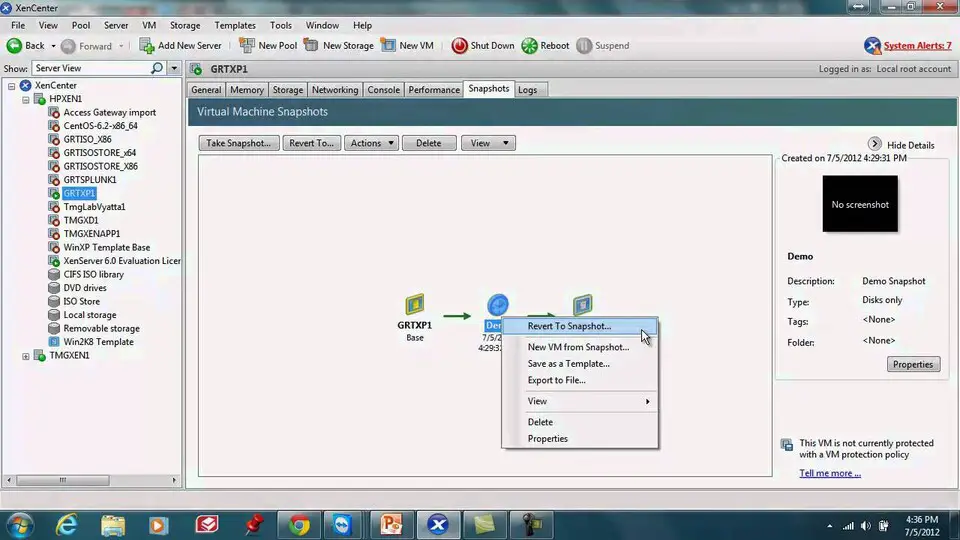



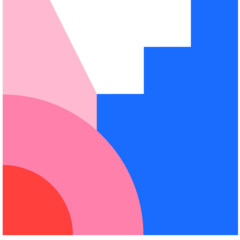


Was ist Ihr Lieblings-Hotkey für XenCenter ? Habt ihr dazu nützliche Tipps? Informieren Sie unten andere Benutzer darüber.
1058833
477900
397319
329794
281615
261621
3 days ago Aktualisiert!
3 days ago Aktualisiert!
4 days ago
6 days ago
7 days ago
8 days ago Aktualisiert!
Neueste Artikel