Werbung
|
|
Navigate up the interface or menu |
||
|
|
Navigate down the interface or menu |
||
|
|
For left-to-right (LTR) locales, collapse the highlighted category. For right-to-left (RTL) locales, expand the highlighted category |
||
|
|
For left-to-right (LTR) locales, expand the highlighted category. For right-to-left (RTL) locales, collapse the highlighted category |
||
|
|
Open selected item |
||
|
|
Navigate up the menu |
||
|
|
Navigate down the menu |
||
|
|
Select the first section in the menu |
||
|
|
(macOS) Select the first section in the menu |
||
|
|
Select the last item in the menu |
||
|
|
(macOS) Select the last item in the menu |
||
|
|
Clear the search box |
||
|
Note for MacOS users: Firefox and Safari users may need to activate the use of the Tab key, in order to properly navigate in the left menu. Cpanel documentation explains how to do so, here.
|
|||
|
Source: cPanel
|
|||
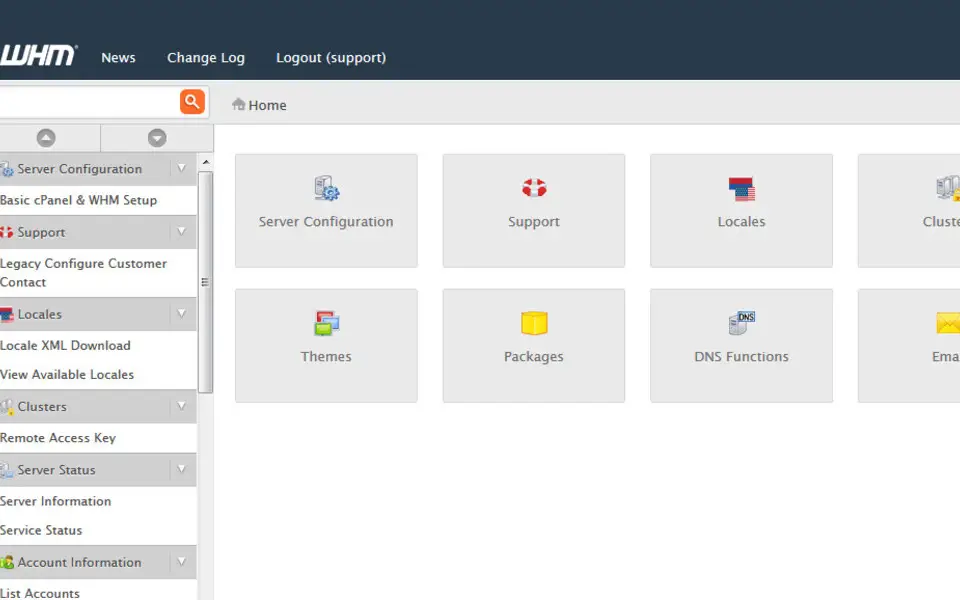





Was ist Ihr Lieblings-Hotkey für cPanel & WHM ? Habt ihr dazu nützliche Tipps? Informieren Sie unten andere Benutzer darüber.
1088766
488887
406639
350558
297279
270003
12 hours ago
13 hours ago
14 hours ago Aktualisiert!
23 hours ago Aktualisiert!
Yesterday Aktualisiert!
Yesterday Aktualisiert!
Neueste Artikel