Advertisement
|
|
Navigate up the interface or menu |
||
|
|
Navigate down the interface or menu |
||
|
|
For left-to-right (LTR) locales, collapse the highlighted category. For right-to-left (RTL) locales, expand the highlighted category |
||
|
|
For left-to-right (LTR) locales, expand the highlighted category. For right-to-left (RTL) locales, collapse the highlighted category |
||
|
|
Open selected item |
||
|
|
Navigate up the menu |
||
|
|
Navigate down the menu |
||
|
|
Select the first section in the menu |
||
|
|
(macOS) Select the first section in the menu |
||
|
|
Select the last item in the menu |
||
|
|
(macOS) Select the last item in the menu |
||
|
|
Clear the search box |
||
|
Note for MacOS users: Firefox and Safari users may need to activate the use of the Tab key, in order to properly navigate in the left menu. Cpanel documentation explains how to do so, here.
|
|||
|
Source: cPanel
|
|||
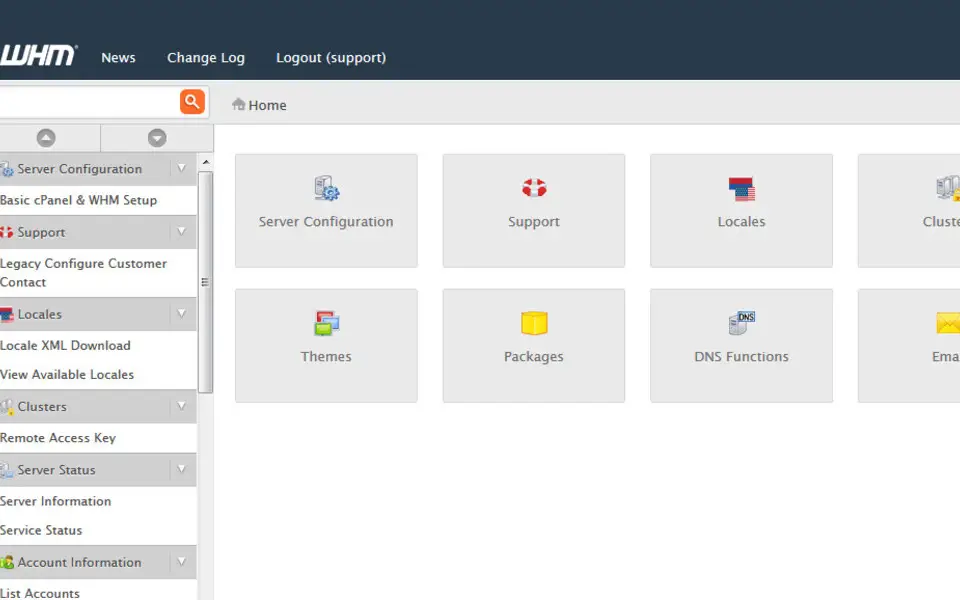






What is your favorite cPanel & WHM hotkey? Do you have any useful tips for it? Let other users know below.
1053871 167
475241 7
395639 366
324784 6
277258 5
260150 31
3 hours ago
17 hours ago
2 days ago
3 days ago
6 days ago
7 days ago
Latest articles
How to delete a stubborn folder ending with space
When did WASD keys become standard?
How I solved Windows not shutting down problem
How to delete YouTube Shorts on desktop
I tried Google Play Games Beta