|
|
Open the Radial Menu |
||
|
|
Blend |
||
|
|
Circle |
||
|
|
Combine |
||
|
|
Escape |
||
|
|
Measure |
||
|
|
Fill |
||
|
|
Home |
||
|
|
Line |
||
|
|
Pull |
||
|
|
Rectangle |
||
|
|
Select |
||
|
|
3D mode |
||
|
|
Plan view |
||
|
|
Section mode |
||
|
|
Sketch mode |
||
|
|
Up To tool guide |
||
|
|
Move |
||
|
|
Trim Away |
||
| + |
Spin |
||
|
|
Pan |
||
|
|
(drag up and down with middle mouse button) Zoom |
||
|
|
Zoom Extents |
||
|
|
Snap view |
||
|
|
Previous view |
||
|
|
Next view |
||
|
|
File menu |
||
|
|
Close document |
||
|
|
Complete |
||
|
|
Copy |
||
|
|
Copy Faces |
||
|
|
Create Group |
||
|
|
Cut |
||
|
|
Cut Faces |
||
|
|
Delete |
||
|
|
Detach face |
||
|
|
Exit |
||
|
|
Invert selection |
||
|
|
Display next Design window |
||
|
|
Display previous Design window |
||
|
|
Move sketch grid in |
||
|
|
Move sketch grid out |
||
|
|
Nudge primary (active) dimension Up by normal amount |
||
|
|
Nudge primary (active) dimension Down by normal amount |
||
|
|
Nudge primary (active) dimension Up by small amount |
||
|
|
Nudge primary (active) dimension Down by small amount |
||
|
|
arrow Nudge primary (active) dimension Up by large amount |
||
|
|
Nudge primary (active) dimension Down by large amount |
||
|
|
Nudge secondary (inactive) dimension Down by normal amount |
||
|
|
Nudge secondary (inactive) dimension Up by normal amount |
||
|
|
Nudge secondary (inactive) dimension Down by small amount |
||
|
|
Nudge secondary (inactive) dimension Up by small amount |
||
|
|
Nudge secondary (inactive) dimension Down by large amount |
||
|
|
Nudge secondary (inactive)dimension Up by large amount |
||
|
|
New |
||
|
|
Open |
||
|
|
Paste |
||
|
|
|
||
|
|
Print Preview |
||
Werbung |
|||
|
|
Redo |
||
|
|
Save |
||
|
|
Save As |
||
|
|
Save As New |
||
|
|
Share As File |
||
|
|
Save As New Version |
||
|
|
Select all of same type as selected |
||
|
|
Bold text |
||
|
|
Italicize text |
||
|
|
Underline text |
||
|
|
Hide object |
||
|
|
Hide others |
||
|
|
Undo |
||
|
|
Zoom In |
||
|
|
Zoom Out |
||
|
|
Set spin center |
||
|
|
Locate spin center |
||
|
|
Clear spin center |
||
|
|
Expand entire node in Structure tree |
||
|
|
Expand selected node in Structure tree |
||
|
|
Collapse selected node in Structure tree |
||
|
|
Activate Component |
||
|
|
Show All |
||
|
|
Initiate FlyThrough mode |
||
|
Source: DesignSpark Online Help
|
|||
DesignSpark Mechanical 5.0 Tastatürkürzel
Von
 Zeynel
-
Zeynel
-
4 years ago
- Im
Tastaturkürzel
- Zeigen: 20 wichtige Tastaturkürzel / Alle Tastaturkürzel
Werbung
Programminformationen
Programmname:

Website: rs-online.com/designspark/mech...
So einfach drücken Sie Tastenkombinationen: 82%
Weitere Informationen >>Ähnliche Programme
Werkzeuge
DesignSpark Mechanical 5.0:Lernen: Zu einer zufälligen Verknüpfung springen
Schwierigste Abkürzung von DesignSpark Mec...
AndereBenutzeroperationen
DesignSpark Mechanical 5.0 zu den Favoriten hinzufügen
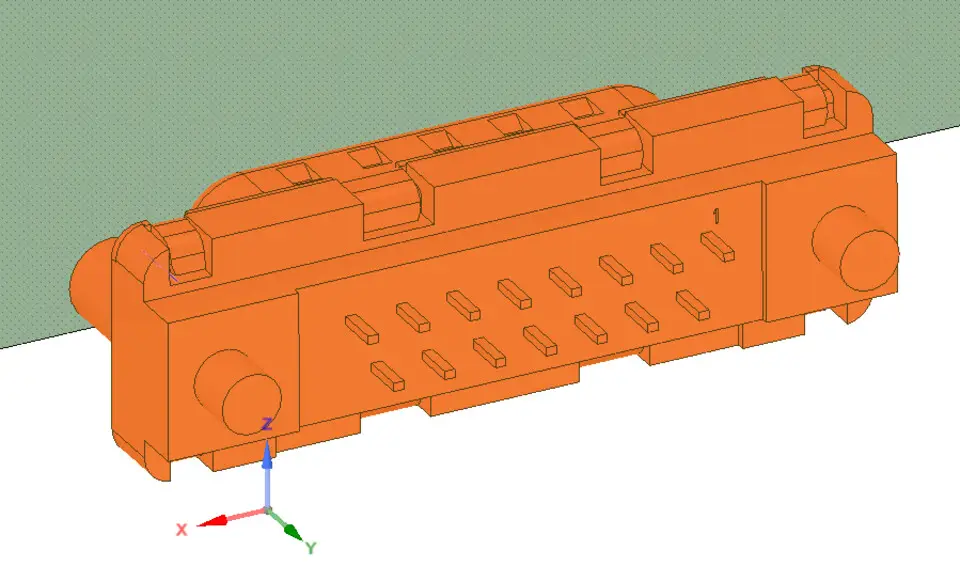

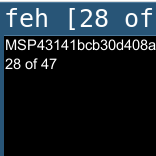

Was ist Ihr Lieblings-Hotkey für DesignSpark Mechanical 5.0 ? Habt ihr dazu nützliche Tipps? Informieren Sie unten andere Benutzer darüber.
1103675
496798
410581
363616
305369
275909
9 hours ago
9 hours ago
1 days ago
1 days ago
2 days ago Aktualisiert!
2 days ago
Neueste Artikel