|
|
Open the Radial Menu |
||
|
|
Blend |
||
|
|
Circle |
||
|
|
Combine |
||
|
|
Escape |
||
|
|
Measure |
||
|
|
Fill |
||
|
|
Home |
||
|
|
Line |
||
|
|
Pull |
||
|
|
Rectangle |
||
|
|
Select |
||
|
|
3D mode |
||
|
|
Plan view |
||
|
|
Section mode |
||
|
|
Sketch mode |
||
|
|
Up To tool guide |
||
|
|
Move |
||
|
|
Trim Away |
||
| + |
Spin |
||
|
|
Pan |
||
|
|
(drag up and down with middle mouse button) Zoom |
||
|
|
Zoom Extents |
||
|
|
Snap view |
||
|
|
Previous view |
||
|
|
Next view |
||
|
|
File menu |
||
|
|
Close document |
||
|
|
Complete |
||
|
|
Copy |
||
|
|
Copy Faces |
||
|
|
Create Group |
||
|
|
Cut |
||
|
|
Cut Faces |
||
|
|
Delete |
||
|
|
Detach face |
||
|
|
Exit |
||
|
|
Invert selection |
||
|
|
Display next Design window |
||
|
|
Display previous Design window |
||
|
|
Move sketch grid in |
||
|
|
Move sketch grid out |
||
|
|
Nudge primary (active) dimension Up by normal amount |
||
|
|
Nudge primary (active) dimension Down by normal amount |
||
|
|
Nudge primary (active) dimension Up by small amount |
||
|
|
Nudge primary (active) dimension Down by small amount |
||
|
|
arrow Nudge primary (active) dimension Up by large amount |
||
|
|
Nudge primary (active) dimension Down by large amount |
||
|
|
Nudge secondary (inactive) dimension Down by normal amount |
||
|
|
Nudge secondary (inactive) dimension Up by normal amount |
||
|
|
Nudge secondary (inactive) dimension Down by small amount |
||
|
|
Nudge secondary (inactive) dimension Up by small amount |
||
|
|
Nudge secondary (inactive) dimension Down by large amount |
||
|
|
Nudge secondary (inactive)dimension Up by large amount |
||
|
|
New |
||
|
|
Open |
||
|
|
Paste |
||
|
|
|
||
|
|
Print Preview |
||
Advertisement |
|||
|
|
Redo |
||
|
|
Save |
||
|
|
Save As |
||
|
|
Save As New |
||
|
|
Share As File |
||
|
|
Save As New Version |
||
|
|
Select all of same type as selected |
||
|
|
Bold text |
||
|
|
Italicize text |
||
|
|
Underline text |
||
|
|
Hide object |
||
|
|
Hide others |
||
|
|
Undo |
||
|
|
Zoom In |
||
|
|
Zoom Out |
||
|
|
Set spin center |
||
|
|
Locate spin center |
||
|
|
Clear spin center |
||
|
|
Expand entire node in Structure tree |
||
|
|
Expand selected node in Structure tree |
||
|
|
Collapse selected node in Structure tree |
||
|
|
Activate Component |
||
|
|
Show All |
||
|
|
Initiate FlyThrough mode |
||
|
Source: DesignSpark Online Help
|
|||
DesignSpark Mechanical 5.0 keyboard shortcuts
DesignSpark Mechanical 5.0
Advertisement
Program information
Program name:

DesignSpark Mechanical is a 3D computer-aided design (CAD) software. It allows user to create solid models in a 3D environment. Resulting models are suitable for using with 3D printers. The software is provided as a free download and is available in more than 20 languages.
Web page: rs-online.com/designspark/mech...
How easy to press shortcuts: 82%
More information >>Similar programs
Tools
DesignSpark Mechanical 5.0:Learn: Jump to a random shortcut
Hardest shortcut of DesignSpark Mec...
Other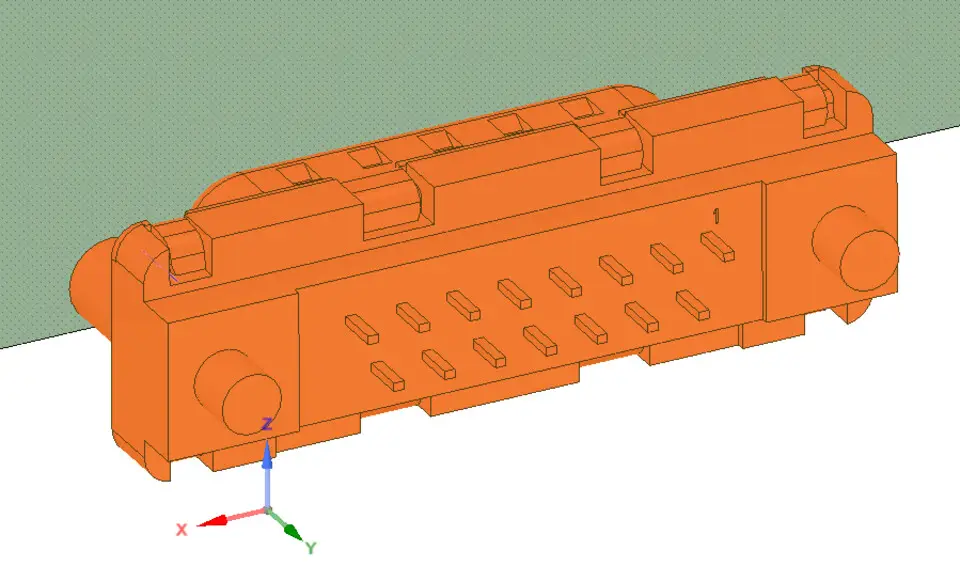


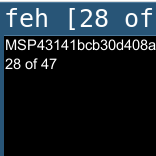
What is your favorite DesignSpark Mechanical 5.0 hotkey? Do you have any useful tips for it? Let other users know below.
1108668 169
499007 8
411655 373
367529 6
307784 5
278296 38
9 hours ago
Yesterday
Yesterday
Yesterday Updated!
2 days ago
2 days ago
Latest articles
Why I use Volume2, and why you would too
<div> has meaning to browsers
How to Turn Write Protection On or Off for a USB Flash Drive
What is a modifier key?
Sync time on Windows startup