Werbung
|
Target the pointer/select object |
|||
|
Interact/bash wall/destroy |
|||
| + |
Rotate the camera |
||
|
Zoom in/out |
|||
|
(on a ground spot) Move active party member and hold them at that point |

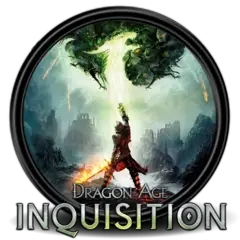

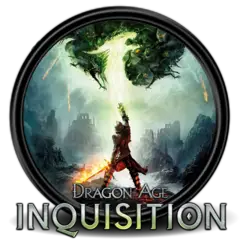



Was ist Ihr Lieblings-Hotkey für Dragon Age: Inquisition (PC) ? Habt ihr dazu nützliche Tipps? Informieren Sie unten andere Benutzer darüber.
1083075
486803
405083
346529
294199
268794
2 hours ago
Yesterday
2 days ago Aktualisiert!
2 days ago
3 days ago
3 days ago
Neueste Artikel