Advertisement
|
Target the pointer/select object |
|||
|
Interact/bash wall/destroy |
|||
| + |
Rotate the camera |
||
|
Zoom in/out |
|||
|
(on a ground spot) Move active party member and hold them at that point |

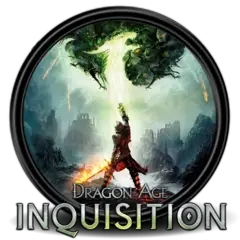
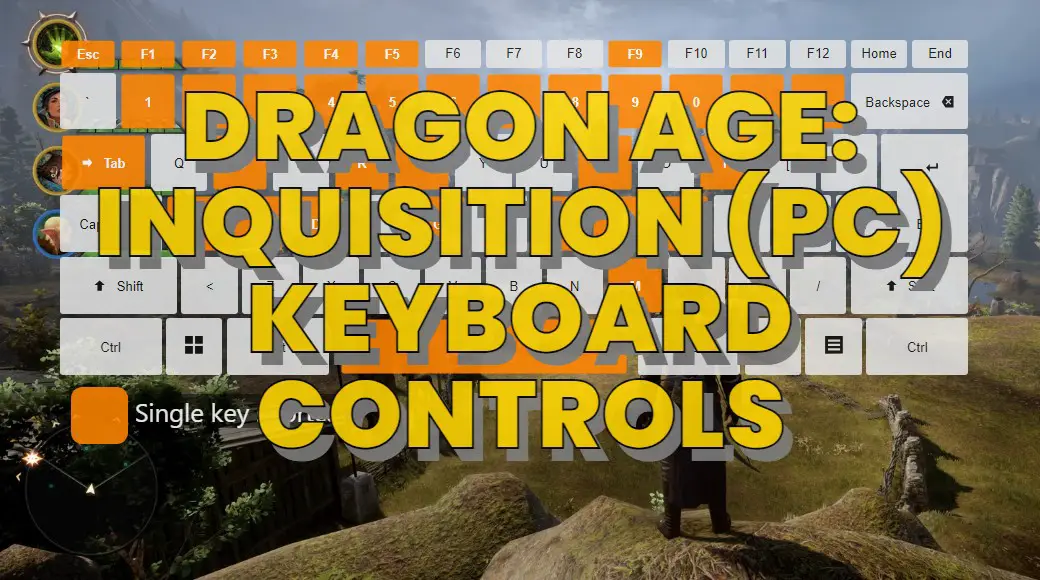
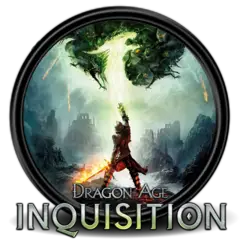



What is your favorite Dragon Age: Inquisition (PC) hotkey? Do you have any useful tips for it? Let other users know below.
1094330 169
491330 8
408184 371
355191 6
300039 5
271479 34
18 hours ago
18 hours ago
21 hours ago Updated!
2 days ago Updated!
2 days ago Updated!
2 days ago Updated!
Latest articles
7 accidentally pressed shortcuts
Why is my keyboard not typing letters but opening shortcuts
How to replace multiple spaces with one in Notepad++
How to fix Telegram counter on desktop
Setting Cloudflare to Under Attack mode in .NET Core