|
|
Search |
||
|
|
Enterprise search |
||
|
|
Maint |
||
|
|
Info zone |
Werbung
|
|
|
||
|
|
Navigate between tabs |
||
|
|
Navigate to the next page in the Document Preview |
||
|
|
Navigate to the previous page in the Document Preview |
||
|
|
Navigate to the first page in the Document Preview |
||
|
|
Navigate to the last page in the Document Preview |
||
|
|
Navigate to the next document in the Document Preview |
||
|
oder
|
|||
|
|
Navigate to the previous document in the Document Preview |
||
|
oder
|
|||
|
|
Change the selected document on the Retrieve tab |
||
|
oder
|
|||
|
|
Show Docstar keyboard shortcuts |
|
Most of the shortcuts are specific to each Epicor program. Assignable actions can be found in the Options. Hotkeys can be assigned to many mouse actions such as New Header, New Line, View Call Logs, View Attachments, etc.
|





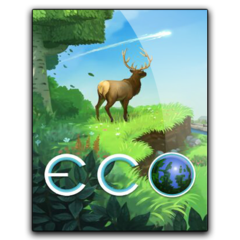
Was ist Ihr Lieblings-Hotkey für Epicor ? Habt ihr dazu nützliche Tipps? Informieren Sie unten andere Benutzer darüber.
1110107
499624
411963
368513
308601
279017
11 hours ago Aktualisiert!
11 hours ago Aktualisiert!
11 hours ago Aktualisiert!
13 hours ago
Yesterday
1 days ago
Neueste Artikel