Plan view |
|||
|
|
Locks the Y component of the next point so that it is the same as the previous point. |
||
|
|
Locks the X component of the next point so that it is the same as the previous point. |
||
|
|
Locks the change in the horizontal and vertical components of the next point to that of the previous one. |
||
Elevation view |
|||
|
|
Locks the X component of the next point so that it is parallel to the baseline. |
||
|
|
Locks the XY components of the next point so that they are the same as the previous point. |
||
|
|
Locks the change in the horizontal and vertical components of the next point to that of the previous one. |
||
All views |
|||
|
|
Drawing is constrained (a) by default to a 45 degree angle, or (b) to be parallel to a specified line object. To specify the line object, put the mouse pointer on top of the line object when the A key is depressed. |
||
|
|
Locks the length component of the next segment to that of the previous segment. |
||
|
|
Locks the length and angle components of the next point to that of the previous point. |
||
|
|
Removes the drawing control option. |
||
|
Nudge feature
|
|||
|
Select the item(s) to be nudged. Then use one of the following shortcuts:
|
|||
|
|
Nudge the object in the positive global X direction |
||
|
|
Nudge the object in the negative global X direction |
||
|
|
Nudge the object in the positive global Y direction |
||
|
|
Nudge the object in the negative global Y direction |
||
|
Note: Objects cannot be nudged in the Z direction.
|
|||
Werbung
|
|
New model… |
||
|
|
Open |
||
|
|
Close… |
||
|
|
Save |
||
|
|
Save as… |
||
|
|
Print graphics… |
||
|
|
Print tables… |
||
|
|
Comments and log… |
||
|
|
Show input/output text files… |
|
|
Entire screen… |
||
|
|
Main window… |
||
|
|
Currrent window with title bar… |
||
|
|
Currrent window without title bar… |
||
|
|
Current window as enhanced metafile… |
|
|
Set 3D view |
||
|
|
Set plan view… |
||
|
|
Set elevation view… |
||
|
|
Set display options… |
||
|
|
Rubber band zoom |
||
|
|
Restore full view |
||
|
|
Zoom in one step |
||
|
|
Zoom out one step |
||
|
|
Pan |
||
|
|
Set grid system visibility… |
||
|
|
Show selected objects only |
||
Werbung |
|||
|
|
Show all objects |
||
|
|
Refresh window |
||
|
|
Refresh view |
||
|
|
Poly |
||
|
|
Intersecting poly |
||
|
|
Intersecting line |
||
|
|
Groups… |
||
|
|
Select all |
|
|
Run analysis |
|
|
Start design/Check |
||
|
|
Display design info… |
|
|
Start design/Check |
||
|
|
Display design info… |
|
|
Start design/check |
|
oder
|
|||
|
|
Display design info… |
|
|
Start design/check |
||
|
|
Display design info… |
|
|
Start design/check |
||
|
|
Display design info… |
|
|
Display units… |
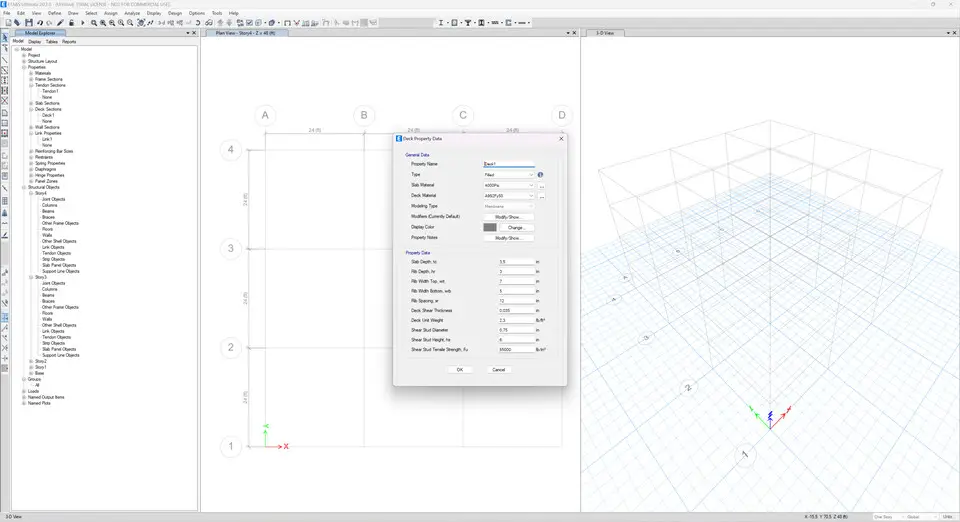

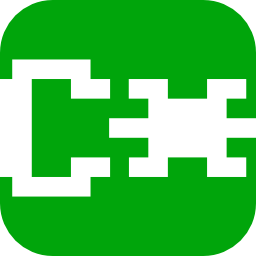


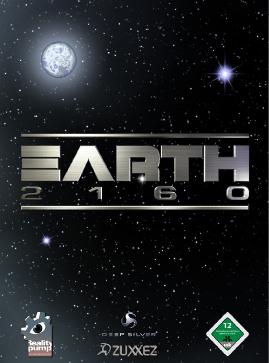
Was ist Ihr Lieblings-Hotkey für ETABS 20.3 ? Habt ihr dazu nützliche Tipps? Informieren Sie unten andere Benutzer darüber.
1088766
488887
406639
350558
297279
270003
11 hours ago
13 hours ago
14 hours ago Aktualisiert!
22 hours ago Aktualisiert!
24 hours ago Aktualisiert!
24 hours ago Aktualisiert!
Neueste Artikel