Plan view |
|||
|
|
Locks the Y component of the next point so that it is the same as the previous point. |
||
|
|
Locks the X component of the next point so that it is the same as the previous point. |
||
|
|
Locks the change in the horizontal and vertical components of the next point to that of the previous one. |
||
Elevation view |
|||
|
|
Locks the X component of the next point so that it is parallel to the baseline. |
||
|
|
Locks the XY components of the next point so that they are the same as the previous point. |
||
|
|
Locks the change in the horizontal and vertical components of the next point to that of the previous one. |
||
All views |
|||
|
|
Drawing is constrained (a) by default to a 45 degree angle, or (b) to be parallel to a specified line object. To specify the line object, put the mouse pointer on top of the line object when the A key is depressed. |
||
|
|
Locks the length component of the next segment to that of the previous segment. |
||
|
|
Locks the length and angle components of the next point to that of the previous point. |
||
|
|
Removes the drawing control option. |
||
|
Nudge feature
|
|||
|
Select the item(s) to be nudged. Then use one of the following shortcuts:
|
|||
|
|
Nudge the object in the positive global X direction |
||
|
|
Nudge the object in the negative global X direction |
||
|
|
Nudge the object in the positive global Y direction |
||
|
|
Nudge the object in the negative global Y direction |
||
|
Note: Objects cannot be nudged in the Z direction.
|
|||
Advertisement
|
|
New model… |
||
|
|
Open |
||
|
|
Close… |
||
|
|
Save |
||
|
|
Save as… |
||
|
|
Print graphics… |
||
|
|
Print tables… |
||
|
|
Comments and log… |
||
|
|
Show input/output text files… |
|
|
Entire screen… |
||
|
|
Main window… |
||
|
|
Currrent window with title bar… |
||
|
|
Currrent window without title bar… |
||
|
|
Current window as enhanced metafile… |
|
|
Set 3D view |
||
|
|
Set plan view… |
||
|
|
Set elevation view… |
||
|
|
Set display options… |
||
|
|
Rubber band zoom |
||
|
|
Restore full view |
||
|
|
Zoom in one step |
||
|
|
Zoom out one step |
||
|
|
Pan |
||
|
|
Set grid system visibility… |
||
|
|
Show selected objects only |
||
Advertisement |
|||
|
|
Show all objects |
||
|
|
Refresh window |
||
|
|
Refresh view |
||
|
|
Poly |
||
|
|
Intersecting poly |
||
|
|
Intersecting line |
||
|
|
Groups… |
||
|
|
Select all |
|
|
Run analysis |
|
|
Start design/Check |
||
|
|
Display design info… |
|
|
Start design/Check |
||
|
|
Display design info… |
|
|
Start design/check |
|
or
|
|||
|
|
Display design info… |
|
|
Start design/check |
||
|
|
Display design info… |
|
|
Start design/check |
||
|
|
Display design info… |
|
|
Display units… |
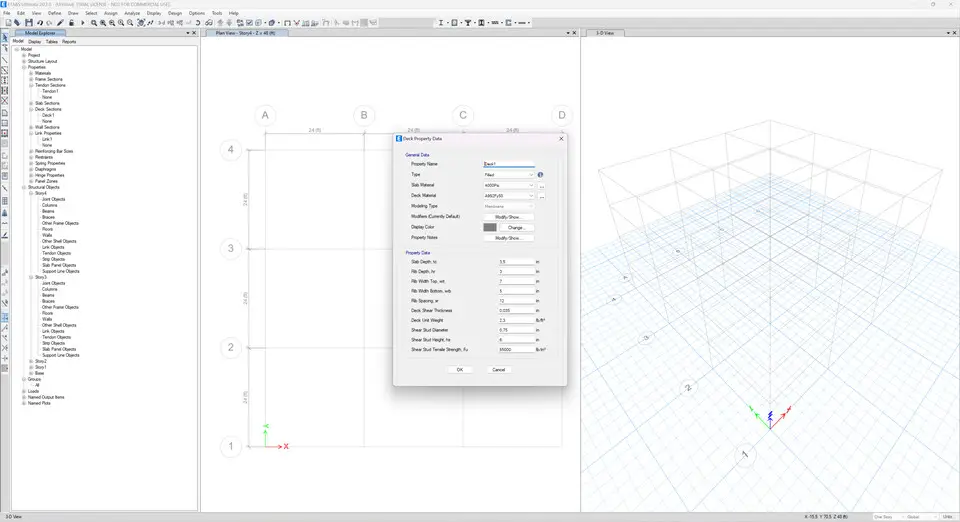


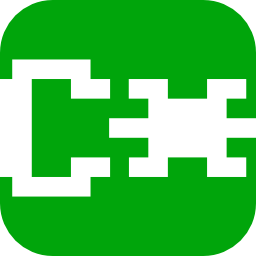


What is your favorite ETABS 20.3 hotkey? Do you have any useful tips for it? Let other users know below.
1102592 169
496238 8
410330 372
362668 6
304703 5
275330 38
6 hours ago
7 hours ago
18 hours ago Updated!
Yesterday
2 days ago Updated!
2 days ago
Latest articles
What is a modifier key?
Sync time on Windows startup
Fix Windows Apps not connecting to internet
Create a YouTube link on home screen
How to fix Deezer desktop app once and for all?