|
|
Change file attributes |
||
|
oder
|
|||
|
|
Screen grabber |
||
|
|
Maximize window |
||
|
|
Configure plugins |
||
|
|
Hide windows while the keys are held |
||
|
|
(on a folder) Edit folders attributes (Ctrl + A) |
||
|
|
Scroll long names |
||
|
oder
|
|||
|
oder
|
|||
|
|
Copy names of the selected files into clipboard (when command line empty) |
||
|
|
Copy names of the selected files into clipboard (when command line is not empty) |
||
|
|
Copy network (unc) names into clipboard |
||
|
|
Copy full (with path) names into clipboard |
||
|
|
Full file name from the active panel, Ctrl + : from passive |
||
|
oder
|
|||
|
|
Command string completion from the history (press again to go to the next matching history line) |
||
|
|
Command history |
||
|
|
Find folder |
||
|
|
View and edit history |
||
|
|
Folder history |
||
|
|
Archive management commands |
||
|
oder
|
|||
|
oder
|
|||
|
|
Show the last menu command |
||
|
|
Back to root |
||
|
|
(in the drive menu) Show root directory in explorer |
||
|
|
Enter in an archive / especially SFX |
||
|
|
Run command on selected files, like "rar32 m !.!.rar !.!" to rar each file in its own archive |
||
|
|
Record a keyboard macro |
||
|
|
Wipe file, overwrite with 0, truncate, rename to a temp name and delete |
||
|
|
Task list |
||
|
|
Switch panes (screens) inside of Far |
||
|
|
Restore previous selection |
||
|
|
(in quick search) Select file and move to the next |
||
|
|
(in history) Selects an item not changing its positions |
Werbung
|
|
Start recording macro. Press again to end and assign a key |
||
|
|
then press a key you want to erase, to erase a macro |
||
|
|
(in drive menu) Disconnect flash drive |
||
|
|
(in drive menu) Remove CD |
||
|
Source: iamhow.com
|
|||
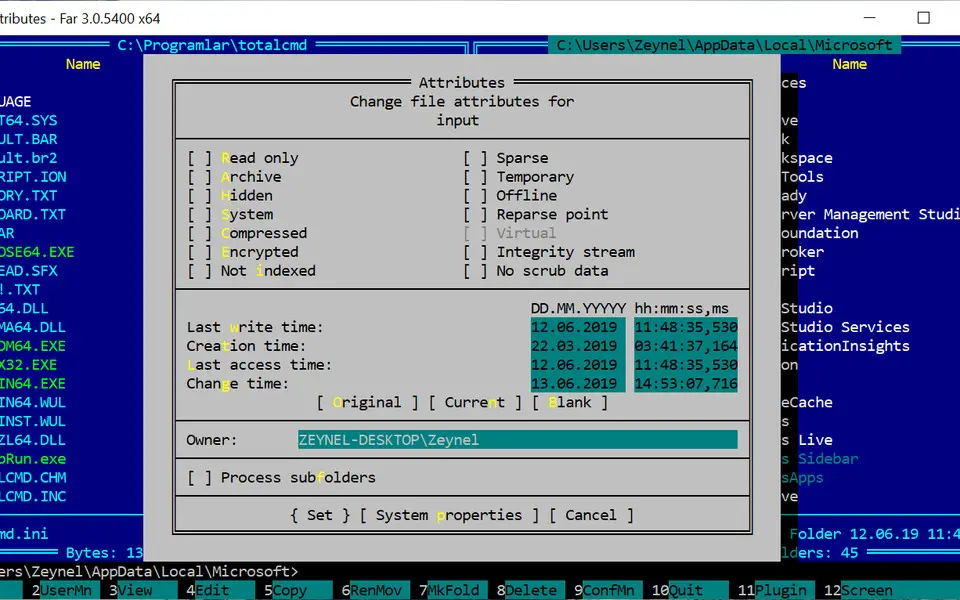



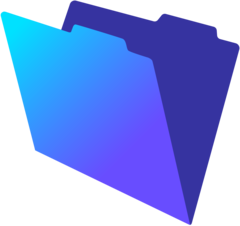

Was ist Ihr Lieblings-Hotkey für Far Manager ? Habt ihr dazu nützliche Tipps? Informieren Sie unten andere Benutzer darüber.
1079195
485321
404044
343730
292014
268016
10 hours ago
10 hours ago
17 hours ago Aktualisiert!
17 hours ago Aktualisiert!
17 hours ago Aktualisiert!
Yesterday
Neueste Artikel