|
|
Rename selected file |
||
|
|
Search remote files |
||
|
|
Refresh local and remote file and folder views |
||
|
|
Switch to the next view |
||
|
|
Transfer the currently selected item to an item of the same name in the other pane |
||
|
|
Navigate up one line in a tree view (same as Up Arrow), navigate to parent folder in file view |
||
|
|
Add bookmark |
||
|
|
Manage bookmarks |
||
|
|
Stop the current operation |
||
|
|
Disconnects from server |
||
|
|
Show files currently being edited |
||
|
|
Directory listing filters |
||
|
|
Manual transfer |
||
|
|
Create a new directory |
||
|
|
Enable directory comparison |
||
|
|
Process queue |
||
|
|
Exit |
||
|
|
Reconnect to the server |
||
|
|
Opens the Site Manager |
||
|
|
Open a new tab |
||
|
|
Preserve timestamps of transferred files |
||
|
|
Toggle synchronized browsing |
||
|
|
Close tab |
Werbung
|
|
Transfer the currently selected item if it is a file or expands it if it is a directory |
||
|
|
Switch to next tab |
||
|
|
Switch to previous tab |
||
|
|
Move up one item in the current view |
||
|
|
Move down one item in the current view |
||
|
|
Nothing in a files view, Up one level in a tree view |
||
|
|
Down one level in a tree view, if there are subfolders, nothing if there are none. Pressing once expands a collapsed node. Pressing again steps down into it. |
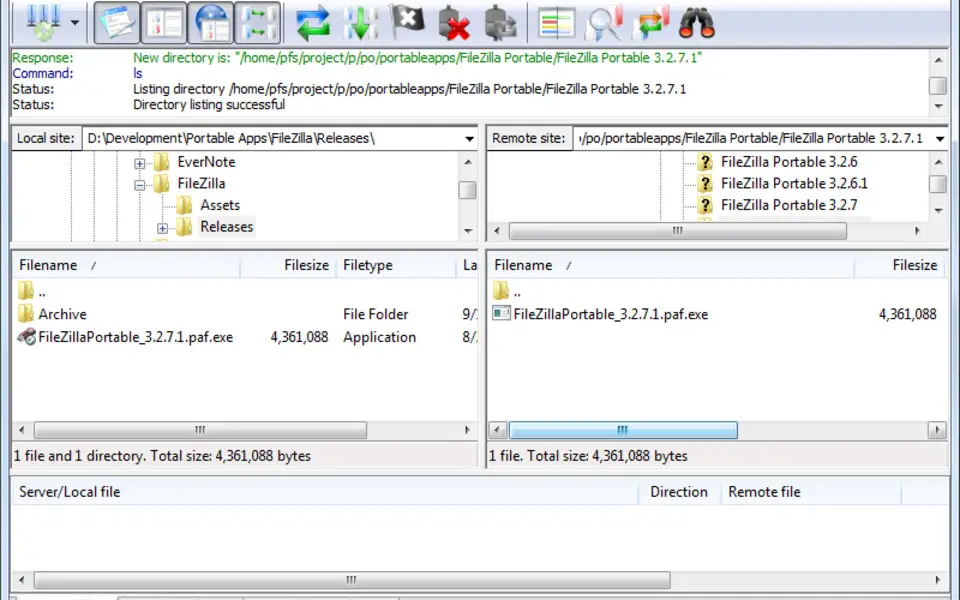

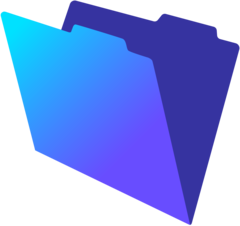

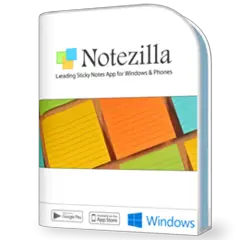

Was ist Ihr Lieblings-Hotkey für FileZilla ? Habt ihr dazu nützliche Tipps? Informieren Sie unten andere Benutzer darüber.
1110732
499937
412106
368911
308886
279294
14 hours ago
14 hours ago
14 hours ago Aktualisiert!
2 days ago
2 days ago
2 days ago Aktualisiert!
Neueste Artikel