|
|
Create new note on desktop (at the mouse cursor position) |
||
|
|
Activate Notes Browser |
||
|
|
Bring all the desktop notes on top |
Werbung
|
|
Stay on top |
||
|
|
Set reminder |
||
|
|
Roll up / down, lock / unlock |
||
|
|
Hide note |
||
|
|
Stick to window |
||
|
|
Toggle stick to underlying window |
||
|
|
Assign tags |
||
|
|
Trash note |
||
|
|
Send note to contact |
||
|
|
Print note |
||
|
|
Create new note |
||
|
|
Go to next note |
||
|
|
Go to previous note |
|
|
Insert date & time |
||
|
|
Paste as plain text |
||
|
|
Bold |
||
|
|
Italic |
||
|
|
Underline |
||
|
|
Strikethrough |
||
|
|
Toggle bullets & numbering |
||
|
|
Stick to window |
||
|
|
Stick to underlying window |
||
|
|
Trash note |
||
|
|
Send note to contact |
||
|
|
Print note |
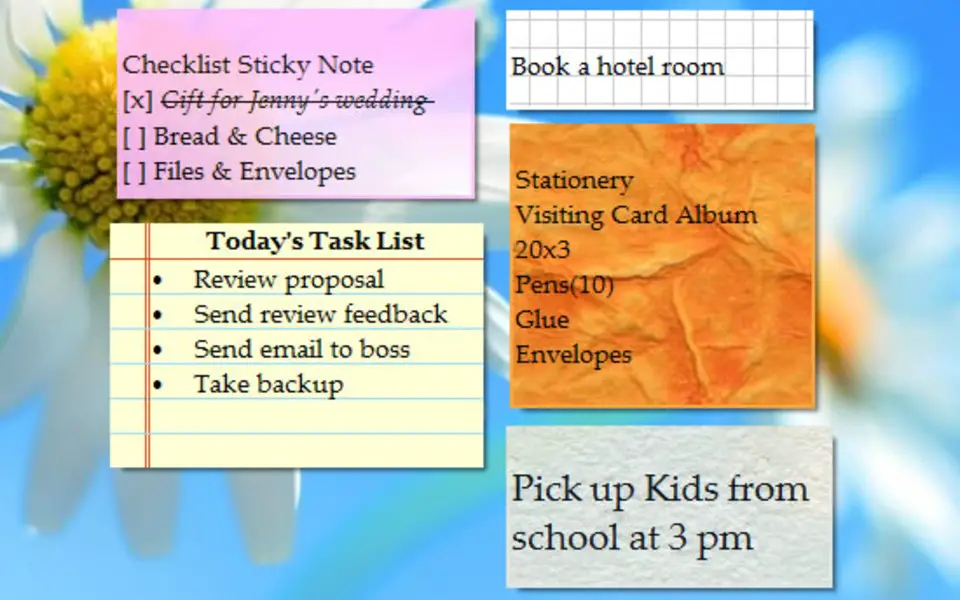
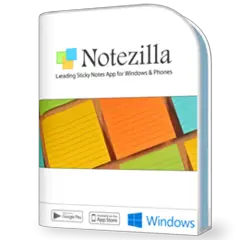




Was ist Ihr Lieblings-Hotkey für Notezilla ? Habt ihr dazu nützliche Tipps? Informieren Sie unten andere Benutzer darüber.
1103675
496798
410581
363616
305369
275909
15 hours ago
15 hours ago
2 days ago
2 days ago
3 days ago Aktualisiert!
3 days ago
Neueste Artikel