Werbung
|
These shortcuts require the tab bar to be "in focus." Currently, the only way to do this is to focus an adjacent object and "tab into" the tab bar, for instance, by hitting command + L to focus the address bar, and then Shift + Tab repeatedly until the current tab gets a dotted rectangle.
|
|||
|
|
Select left, right, first or last tab. Deselect all other tabs. |
||
|
oder
|
|||
|
oder
|
|||
|
|
Move the dotted rectangle to left, right, first or last tab. |
||
|
oder
|
|||
|
oder
|
|||
|
|
Select or deselect the tab with the dotted rectangle. The other tabs stay selected or deselected. |
||
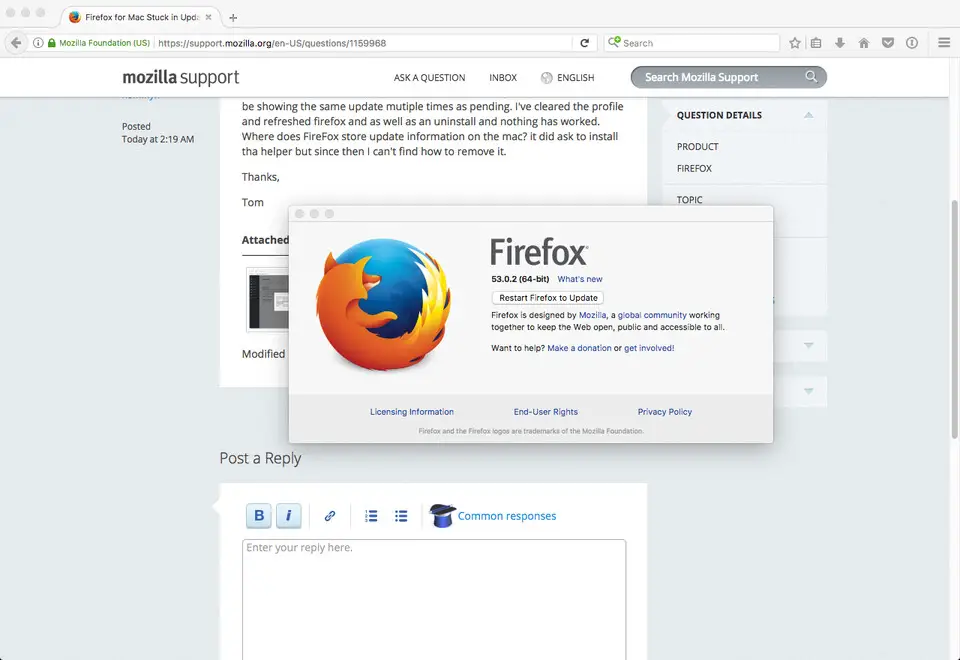


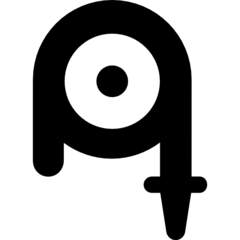



Was ist Ihr Lieblings-Hotkey für Firefox (macOS) ? Habt ihr dazu nützliche Tipps? Informieren Sie unten andere Benutzer darüber.
1058833
477900
397319
329794
281615
261621
3 days ago Aktualisiert!
3 days ago Aktualisiert!
4 days ago
6 days ago
7 days ago
8 days ago Aktualisiert!
Neueste Artikel