Advertisement
|
These shortcuts require the tab bar to be "in focus." Currently, the only way to do this is to focus an adjacent object and "tab into" the tab bar, for instance, by hitting command + L to focus the address bar, and then Shift + Tab repeatedly until the current tab gets a dotted rectangle.
|
|||
|
|
Select left, right, first or last tab. Deselect all other tabs. |
||
|
or
|
|||
|
or
|
|||
|
|
Move the dotted rectangle to left, right, first or last tab. |
||
|
or
|
|||
|
or
|
|||
|
|
Select or deselect the tab with the dotted rectangle. The other tabs stay selected or deselected. |
||
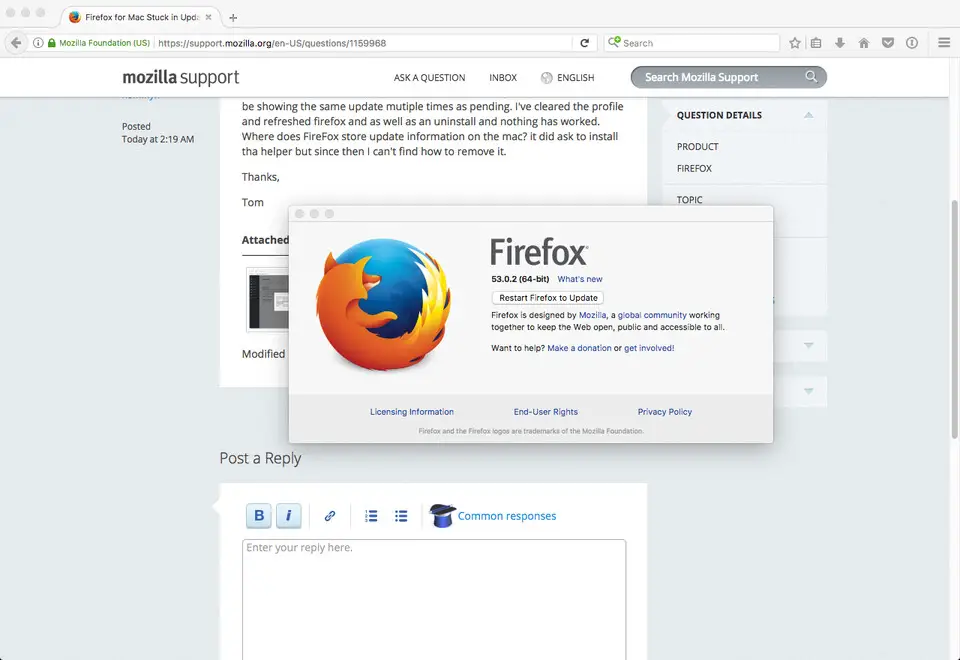





What is your favorite Firefox (macOS) hotkey? Do you have any useful tips for it? Let other users know below.
1100759 169
495149 8
409876 372
361055 6
303705 5
274373 38
14 hours ago
14 hours ago
24 hours ago Updated!
3 days ago
3 days ago
4 days ago Updated!
Latest articles
Fix Windows Apps not connecting to internet
Create a YouTube link on home screen
How to fix Deezer desktop app once and for all?
How to know if your backup did NOT work?
7 accidentally pressed shortcuts