|
|
Set the Pencil as paint tool |
||
|
|
Set the Line as paint tool |
||
|
|
Set the Arrow as paint tool |
||
|
|
Set Selection as paint tool |
||
|
|
Set the Rectangle as paint tool |
||
|
|
Set the Circle as paint tool |
||
|
|
Set the Marker as paint tool |
||
|
|
Add text to your capture |
||
|
|
Set Pixalate as the paint tool |
||
|
|
Move selection 1px |
||
|
|
Resize selection 1px |
||
|
|
Quit capture |
||
|
|
Move the selection area |
||
|
|
Copy to clipboard |
||
|
|
Save selection as a file |
||
|
|
Undo the last modification |
||
|
|
Redo the next modification |
||
|
|
Leave the capture screen |
||
|
|
Choose an app to open the capture |
||
|
|
Upload the selection to Imgur |
||
|
|
Toggle visibility of sidebar with options of the selected tool, color picker for the drawing color and history menu |
||
|
Show the color wheel |
|||
|
Change the tool's thickness |
|||
|
|
Capture Screen |
||
|
|
Screenshot History |
||
|
|
(drag a handler of the selection area) Preserve the aspect ratio |
||
|
|
(drag a handler of the selection area) Mirror re-dimension in the opposite handler. |
Werbung
macOS |
|||
|
|
Take a screenshot |
||
Windows |
|||
|
oder
|
|||
Linux |
|||
|
Check this link for a guide to setup hotkeys in Linux.
|
|||





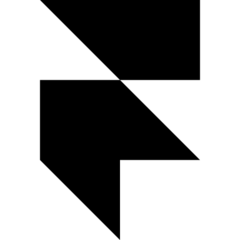
Was ist Ihr Lieblings-Hotkey für Flameshot ? Habt ihr dazu nützliche Tipps? Informieren Sie unten andere Benutzer darüber.
1108668
499007
411655
367529
307784
278296
3 hours ago Aktualisiert!
10 hours ago Aktualisiert!
10 hours ago
10 hours ago
2 days ago
3 days ago
Neueste Artikel