|
|
Capture full screen |
||
|
|
Capture window |
||
|
|
Capture last region |
||
|
|
Capture Internet Explorer |
Werbung
|
|
Rectangle |
||
|
|
Ellipse |
||
|
|
Line |
||
|
|
Arrow |
||
|
|
Freehand |
||
|
|
Hold down while clicking elements to select multiple elements |
||
|
|
To draw equilateral shapes (e.g. force a rectangle to be a square), hold down while drawing |
||
|
|
You can hold this key to maintain existing object's aspect ratio while resizing |
||
|
|
Hold down to have the object anchored in its geometrical middle |
|
|
Save image to a file |
||
|
|
Choose location and name to save the file |
||
|
|
Copy image to clipboard |
||
|
|
Send image to printer |
||
|
|
Open a new message in the default email client, add the image as an attachment |
|
|
Text tool |
||
|
Edit text |
|||
|
|
Finish editing |
||
|
|
Insert line break |
||
|
Source: Greenshot web page.
|
|||
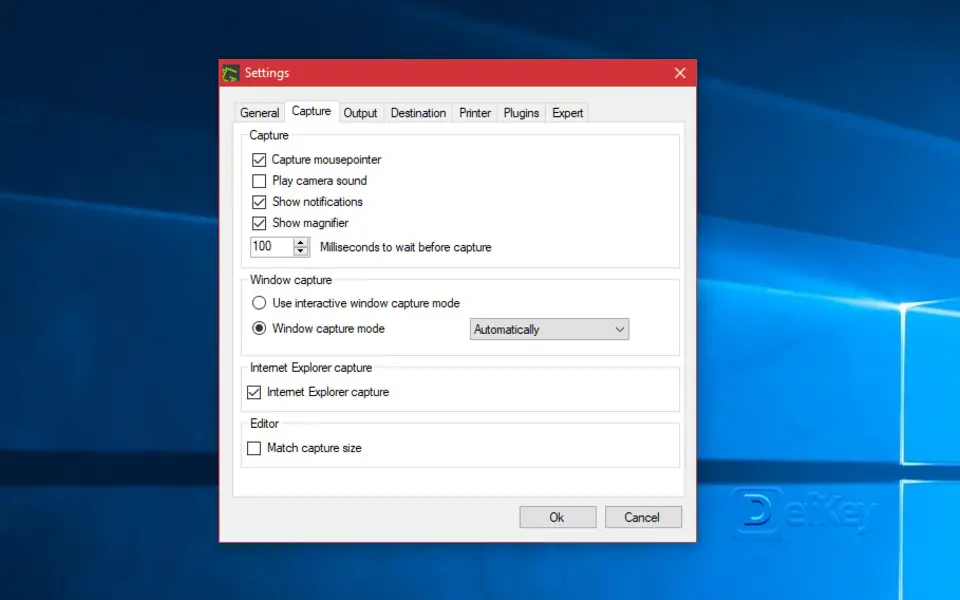


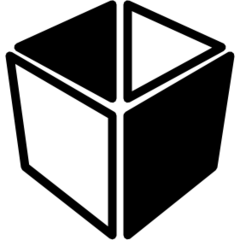


Was ist Ihr Lieblings-Hotkey für Greenshot ? Habt ihr dazu nützliche Tipps? Informieren Sie unten andere Benutzer darüber.
1088766
488887
406639
350558
297279
270003
11 hours ago
13 hours ago
14 hours ago Aktualisiert!
23 hours ago Aktualisiert!
Yesterday Aktualisiert!
Yesterday Aktualisiert!
Neueste Artikel