|
|
Create a new task |
||
|
|
Switch to Catchup |
||
|
|
Switch to Projects |
||
|
|
Switch to Timelines |
||
|
|
Switch to Tasks |
||
|
|
Switch to Workload |
||
|
|
Show / Hide sidebar |
||
|
|
Search |
||
|
|
Show keyboard shortcus |
Werbung
|
|
Next task |
||
|
|
Previous task |
||
|
|
Open pane |
||
|
|
Edit |
||
|
|
Go to comment form |
||
|
|
Delete |
||
|
|
Toggle flag |
||
|
|
Toggle completed |
||
|
|
Toggle subscribed |
||
|
|
Duplicate task |
||
|
|
Go to quick task |
||
|
|
Focus filter bar |
||
|
|
Clear completed tasks |
|
|
Post |
||
|
|
Post and complete |
||
|
|
Bold text |
||
|
|
Edit previous |
||
|
|
Italicize text |
||
|
Source: Flow help
|
|||
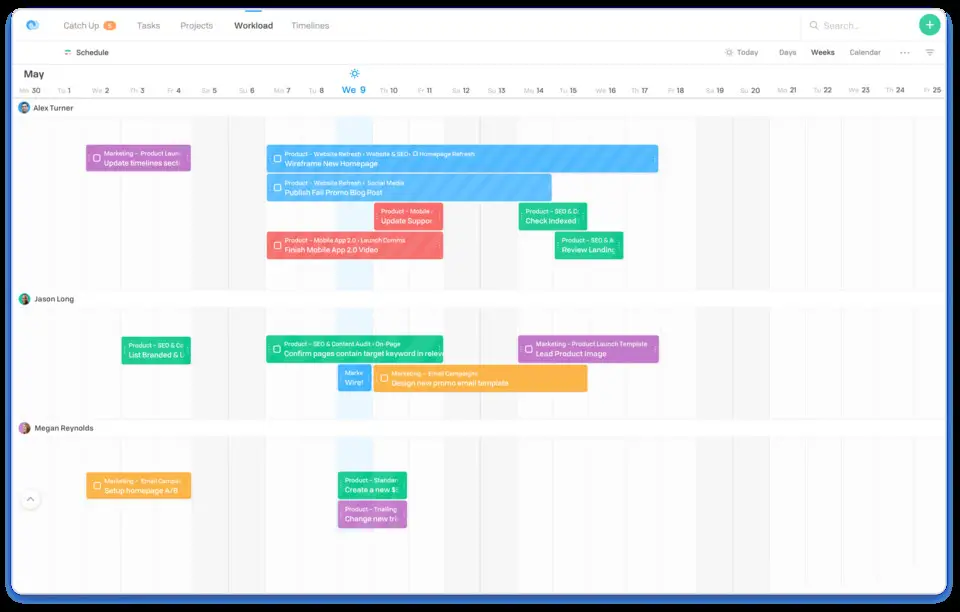





Was ist Ihr Lieblings-Hotkey für Flow ? Habt ihr dazu nützliche Tipps? Informieren Sie unten andere Benutzer darüber.
1110107
499624
411963
368513
308601
279017
49 minutes ago
4 hours ago
19 hours ago
22 hours ago
2 days ago
3 days ago
Neueste Artikel