|
|
Create a new task |
||
|
|
Switch to Catchup |
||
|
|
Switch to Projects |
||
|
|
Switch to Timelines |
||
|
|
Switch to Tasks |
||
|
|
Switch to Workload |
||
|
|
Show / Hide sidebar |
||
|
|
Search |
||
|
|
Show keyboard shortcus |
Advertisement
|
|
Next task |
||
|
|
Previous task |
||
|
|
Open pane |
||
|
|
Edit |
||
|
|
Go to comment form |
||
|
|
Delete |
||
|
|
Toggle flag |
||
|
|
Toggle completed |
||
|
|
Toggle subscribed |
||
|
|
Duplicate task |
||
|
|
Go to quick task |
||
|
|
Focus filter bar |
||
|
|
Clear completed tasks |
|
|
Post |
||
|
|
Post and complete |
||
|
|
Bold text |
||
|
|
Edit previous |
||
|
|
Italicize text |
||
|
Source: Flow help
|
|||
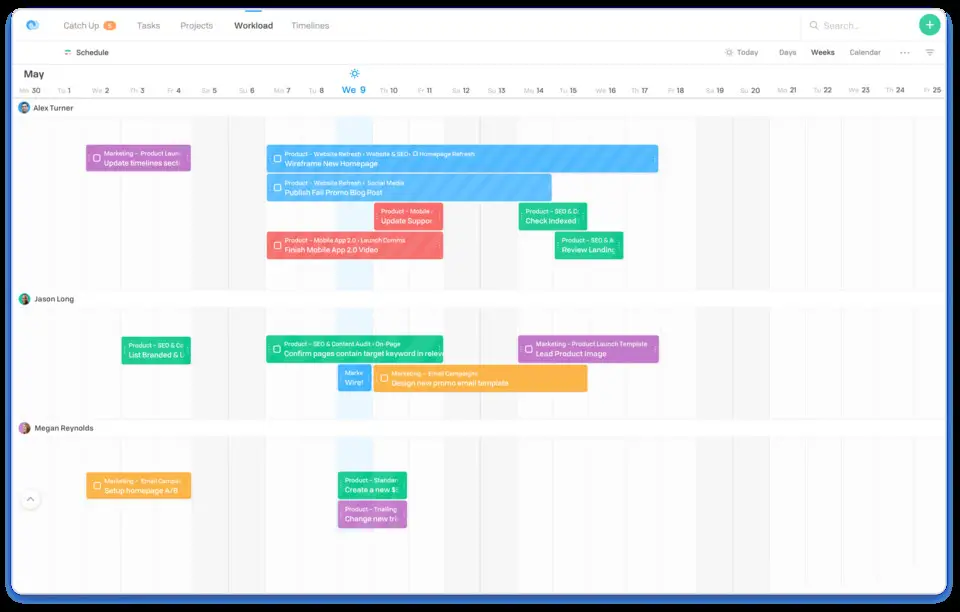






What is your favorite Flow hotkey? Do you have any useful tips for it? Let other users know below.
1058833 168
477900 7
397319 366
329794 6
281615 5
261621 31
3 days ago Updated!
3 days ago Updated!
4 days ago
6 days ago
7 days ago
8 days ago Updated!
Latest articles
How to delete a stubborn folder ending with space
When did WASD keys become standard?
How I solved Windows not shutting down problem
How to delete YouTube Shorts on desktop
I tried Google Play Games Beta