|
|
Scroll left |
||
|
oder
|
|||
|
|
Scroll right |
||
|
oder
|
|||
|
|
Scroll up |
||
|
oder
|
|||
|
|
Scroll down |
||
|
oder
|
|||
|
|
Scroll to top |
||
|
oder
|
|||
|
|
Scroll to bottom |
||
|
oder
|
Werbung
|
|
Edit wiki page |
|
|
Copy |
||
|
|
Cut |
||
|
|
Paste |
||
|
|
Paste without formatting |
||
|
|
Undo |
||
|
|
Redo |
||
|
|
Add a line break |
|
|
Bold |
||
|
|
Italic |
||
|
|
Strikethrough |
||
|
|
Code |
||
|
|
Apply normal text style |
||
|
|
Apply heading style 1 |
||
|
|
Apply heading style 2 |
||
|
|
Apply heading style 3 |
||
|
|
Apply heading style 4 |
||
|
|
Apply heading style 5 |
||
|
|
Apply heading style 6 |
||
|
|
Ordered list |
||
|
|
Unordered list |
||
|
|
Task list |
||
|
|
Blockquote |
||
|
|
Code block |
||
|
|
Subscript |
||
|
|
Superscript |
||
|
|
Indent list |
||
|
|
Outdent list |
|
|
Select all |
||
|
|
Extend selection one character to left |
||
|
|
Extend selection one character to right |
||
|
|
Extend selection one line up |
||
|
|
Extend selection one line down |
||
|
|
Extend selection to the beginning of the document |
||
|
|
Extend selection to the end of the document |
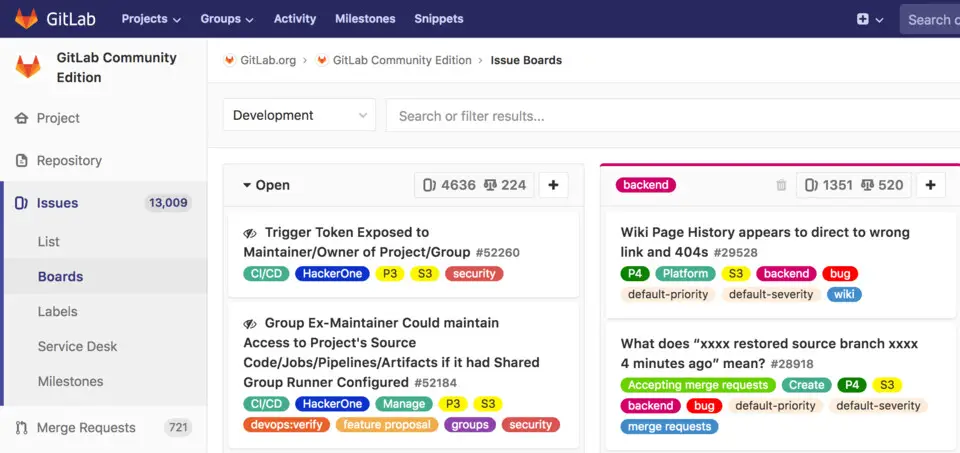



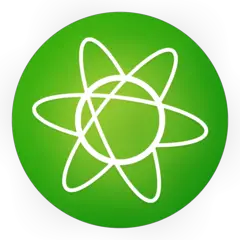


Was ist Ihr Lieblings-Hotkey für GitLab (macOS) ? Habt ihr dazu nützliche Tipps? Informieren Sie unten andere Benutzer darüber.
1058833
477900
397319
329794
281615
261621
3 days ago Aktualisiert!
3 days ago Aktualisiert!
4 days ago
6 days ago
7 days ago
8 days ago Aktualisiert!
Neueste Artikel