|
|
Change LED animation speed |
||
|
Note: When Caps / Num / Scroll lights are blinking, then you have reached the minimum or maximum speed.
|
|||
|
|
Change LED back light color (8 options) |
||
|
|
Change LED brightness |
||
|
Note: When Caps / Num / Scroll lights are blinking, then you have reached the minimum or maximum brightness.
|
|||
|
|
Change LED animiation running direction |
||
|
|
Breath |
||
|
Effect 1: Single LED color changing effect
|
|||
|
Effect 2: Pulsing / Breathing mode
|
|||
|
Effect 3: Single LED color (No changing effect)
|
|||
|
|
Touch |
||
|
Effect 1: LED spreads from point a key was pressed to other keys
|
|||
|
Effect 2: Keys light up and fade when they are pressed
|
|||
|
Effect 3: LED light spreads to the entire row of the key when pressed
|
|||
|
|
K-Effect |
||
|
Effect 1: All random colors on all keys changing slowly (fade)
|
|||
|
Effect 2: All random colors on all keys changing quickly (no fade)
|
|||
|
Effect 3: Each row has its own color, changing slowly (fade)
|
|||
|
|
Wave #1 |
||
|
Effect 1: Wave effect (with fade)
|
|||
|
Effect 2: Wave effect (less fade)
|
|||
|
Effect 3: Wave effect in an oval shape
|
|||
|
|
Wave #2 |
||
|
Effect 1: Diagonal oscillating LED effect
|
|||
|
Effect 2: Single color LED lighting
|
|||
|
Effect 3: RGB LED color cycle
|
|||
|
|
Drawing |
||
|
Effect 1: Wave like spreading of LED light from center
|
|||
|
Effect 2: Heart shape pulsing and fading of LEDs
|
|||
|
Effect 3: Matrix style LED effect
|
|||
|
|
Enable your custom user defined effect |
||
|
|
Press again to enter edit mode. Press keys when Caps / Scroll / Num lock lights are blinking you wish to light up |
||
|
|
Select which color you would like to change those selected keys to (cycles between 8 colors) |
||
|
|
Save settings (Caps / Scroll / Num lock keys should stop blinking) |
||
Werbung
|
|
Restore keyboard to factory default settings |
|
|
Change to 6-Key mode |
||
|
|
Change to N-Key |
||
|
Note: Keep this setting set to N-Key if you don't know what this means.
|
|||


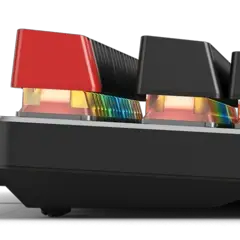



Was ist Ihr Lieblings-Hotkey für GMMK (full size) ? Habt ihr dazu nützliche Tipps? Informieren Sie unten andere Benutzer darüber.
1104982
497575
410897
364747
306151
276541
Yesterday Aktualisiert!
1 days ago Aktualisiert!
2 days ago Aktualisiert!
3 days ago Aktualisiert!
3 days ago Aktualisiert!
3 days ago Aktualisiert!
Neueste Artikel