|
|
Refresh active panel |
||
|
|
Opens chmod dialog for marked file |
||
|
|
Opens chown dialog for marked file |
||
|
|
Opens search dialog |
||
|
|
Open VFS list. If a ftp session times out, you can use this to free the open vfs so you can log in again. |
Werbung
|
|
move the selection bar to the previous entry in the panel |
||
|
|
move the selection bar to the next entry in the panel |
||
|
|
move the selection bar to the left |
||
|
|
move the selection bar to the right |
||
|
|
move the selection bar one page up |
||
|
oder
|
|||
|
|
move the selection bar one page down |
||
|
oder
|
|||
|
|
move the selection bar to the first entry in the panel |
||
|
oder
|
|||
|
oder
|
|||
|
|
move the selection bar to the last entry in the panel |
||
|
oder
|
|||
|
oder
|
|||
|
|
move the selection bar to the first visible entry in the panel |
||
|
|
move the selection bar to the middle visible entry in the panel |
||
|
|
move the selection bar to the last visible entry in the panel |
||
|
|
start a quick filename search in the directory listing |
||
|
|
change charset of current panel |
||
|
|
show the directory history |
||
|
|
move to the next directory in the history |
||
|
|
move to the previous directory in the history |
||
|
|
select (tag) a group of files |
||
|
|
unselect a group of files |
||
|
|
invert selection on the current panel |
||
|
|
make the current directory of the current panel also the current directory of the other panel |
||
|
|
If the currently selected file is a directory, load that directory on the other panel and moves the selection to the next file. If the currently selected file is not a directory, load the parent directory on the other panel and moves the selection to the next file |
||
|
|
If the currently selected file is a link to the directory, load that directory on the other panel and moves the selection to the next file |
||
|
|
move to the child directory |
||
|
|
move to the parent directory |
||
|
|
tag or untag files. To untag files, just retag a tagged file |
||
|
oder
|
|||
|
|
tag file and move the selection bar to the next entry |
||
|
|
tag file and move the selection bar to the previous entry |
|
|
Copies selected filename in command line |
||
|
|
Copies full path of selected file in the command line |
||
|
|
Shows command line history |
|
|
Help |
||
|
|
Opens user menu |
||
|
|
View selected file content |
||
|
|
Opens file in internal text editor |
||
|
|
Copies selected file. Default is to another panel, but it asks first. |
||
|
|
Moving file. Default is to another panel, but it asks first. |
||
|
|
Make directory |
||
|
|
Delete file or directory |
||
|
|
Opens main menu at the top of the screen |
||
|
|
Ends current action; editor, viewer, dialog window or ends mc program |
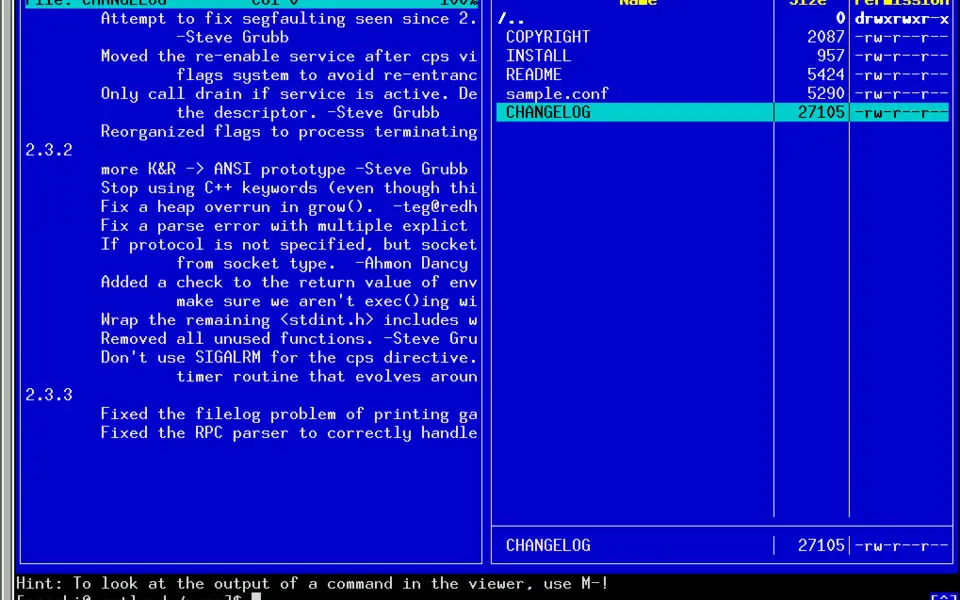



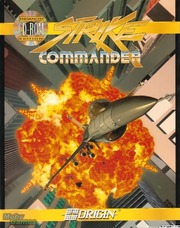

Was ist Ihr Lieblings-Hotkey für Midnight Commander ? Habt ihr dazu nützliche Tipps? Informieren Sie unten andere Benutzer darüber.
1104982
497575
410897
364747
306151
276541
11 hours ago
18 hours ago
19 hours ago
Yesterday
Yesterday Aktualisiert!
1 days ago Aktualisiert!
Neueste Artikel