|
Keyboard shortcuts will work only on your computer. To enable shortcuts, click Settings icon and then Settings item. In the "Enable keyboard shortcuts" section, select Yes. At the bottom of the page, click Save to keep this change.
|
|||
|
|
Change your calendar view to the next date range |
||
|
oder
|
|||
|
|
Refresh the calendar |
||
|
|
Go to current day |
||
|
|
Move to add a calendar section |
||
|
|
Activate the search box |
||
|
|
Go to Settings page |
||
Google Calendar Tastatürkürzel
Google Calendar
Werbung
Programminformationen
Programmname:

Website: calendar.google.com
Letztes Update: 19.01.2021 10:35 UTC
So einfach drücken Sie Tastenkombinationen: 92%
Weitere Informationen >>Ähnliche Programme
Werkzeuge
Google Calendar:Lernen: Zu einer zufälligen Verknüpfung springen
Andere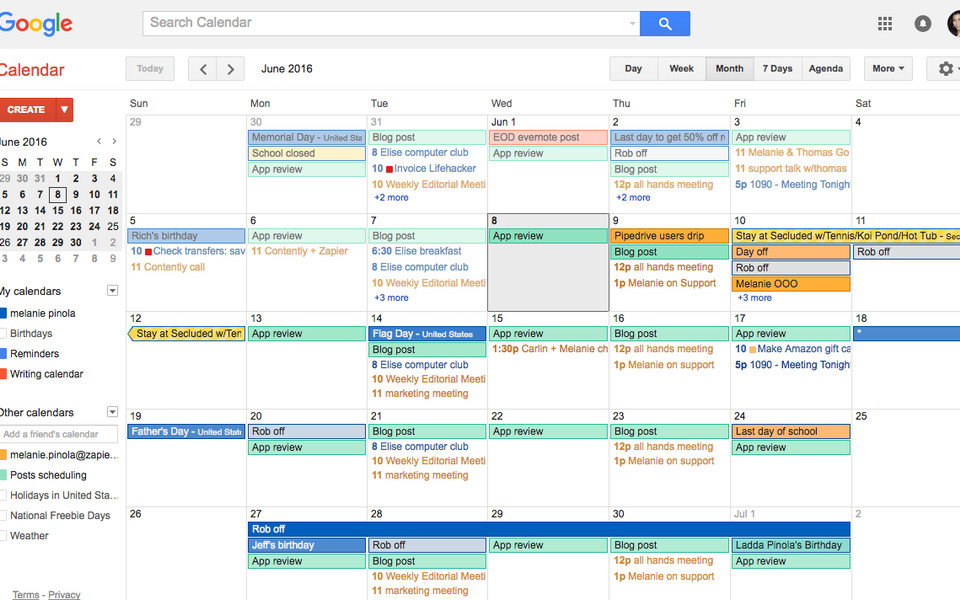




Was ist Ihr Lieblings-Hotkey für Google Calendar ? Habt ihr dazu nützliche Tipps? Informieren Sie unten andere Benutzer darüber.
1104707
497416
410826
364470
305997
276422
22 hours ago
2 days ago
2 days ago Aktualisiert!
3 days ago Aktualisiert!
3 days ago Aktualisiert!
3 days ago
Neueste Artikel