|
|
Move to previous formatting change |
||
|
|
Move to the next edit (while viewing revision history or new changes) |
||
|
oder
|
|||
|
|
Move to the previous edit (while viewing revision history or new changes) |
||
|
oder
|
Werbung
|
|
Move to the start of the table |
||
|
|
Move to the end of the table |
||
|
|
Move to the start of the table column |
||
|
|
Move to the end of the table column |
||
|
|
Move to the next table column |
||
|
|
Move to the previous table column |
||
|
|
Move to the start of the table row |
||
|
|
Move to the end of the table row |
||
|
|
Move to the next table row |
||
|
|
Move to the previous table row |
||
|
|
Exit table |
||
|
|
Move to the next table |
||
|
|
Move to the previous table |
|
|
Open Explore tool |
||
|
|
Open revision history |
||
|
|
Open dictionary |
||
|
|
Word count |
||
|
|
Start voice typing |
||
|
|
Go to side panel |
||
|
oder
|
|||
|
|
Page up |
||
|
|
Page down |
||
|
|
Move to beginning of document |
||
|
|
Move to end of document |
||
|
|
Move to next misspelling |
||
|
|
Move to previous misspelling |
||
|
|
Insert or move to header |
||
|
|
Insert or move to footer |
||
|
|
(for links, bookmarks, and images) Move focus to popup |
||
|
|
Move focus out of document text |
||
|
|
Return focus to document text |
||
|
|
Focus containing webpage (such as when using Docs in Google Hangouts) |
||
|
|
Show person or group info |
||
|
Source: Google Support pages
|
|||
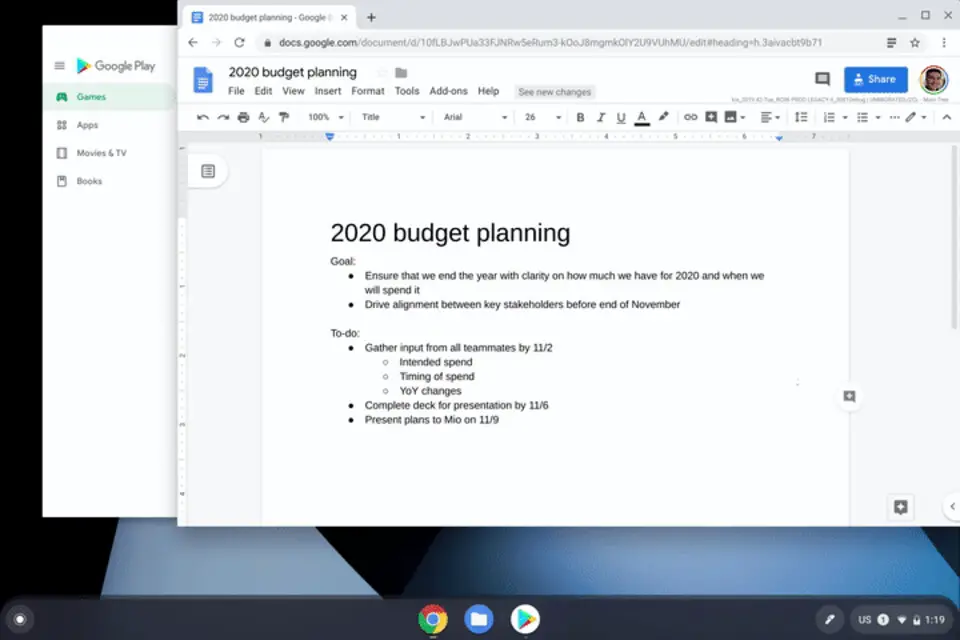





Was ist Ihr Lieblings-Hotkey für Google Docs (Chrome OS) ? Habt ihr dazu nützliche Tipps? Informieren Sie unten andere Benutzer darüber.
1055500
476079
396185
326246
278921
260606
19 hours ago
2 days ago
5 days ago
5 days ago Aktualisiert!
6 days ago
8 days ago
Neueste Artikel
How to delete a stubborn folder ending with space
When did WASD keys become standard?
How I solved Windows not shutting down problem
How to delete YouTube Shorts on desktop
I tried Google Play Games Beta