|
|
Open shortcut menu |
||
|
|
(Mac) Open shortcut menu |
||
|
|
Open the context menu of any particular page, section, title, or embed section |
||
|
|
(Mac) Open the context menu of any particular page, section, title, or embed section |
||
|
|
Select a section |
||
|
oder
|
|||
|
|
Resize the embed |
||
|
|
Navigate between elements |
||
|
oder
|
|||
|
|
Navigate the options inside a menu |
||
|
|
Grab a page, section, or embed |
||
|
|
Release a page, section, or embed |
||
|
Press arrow key after grabbing the section or embed to move the section or embed
|
|||
|
After the page is grabbed, use right arrow key to nest the page
|
|||
|
After the page is grabbed, use left arrow key to unnest the page
|
|||
|
|
Move focus to next or previous page |
||
|
|
Expand or collapse children |
||
|
|
Interact with elements in the focused page |
||
|
|
Grab or drop page |
||
|
|
Focus first page |
||
|
|
Focus last page |
||
|
|
Expand all pages |
||
Werbung
|
These shortcuts are used when editing a page.
|
|||
|
|
Bold |
||
|
|
Italic |
||
|
|
Clear formatting |
||
|
|
Strikethrough |
||
|
|
(Mac) Strikethrough |
||
|
|
Align left |
||
|
|
Align center |
||
|
|
Align right |
||
|
|
Numbered list |
||
|
|
Bulleted list |
||
|
|
Insert link |
||
|
|
Move item up, down, left, or right |
||
|
|
Move item in or out of a group |
||
|
|
Reorder items in a group |
||
|
|
Apply Normal Text |
||
|
|
Apply Title |
||
|
|
Apply Heading |
||
|
|
Apply Subheading |
||
|
|
Apply code font to text |
||
|
|
(Mac) Apply code font to text |
||
|
Source: Google Sites support
|
|||
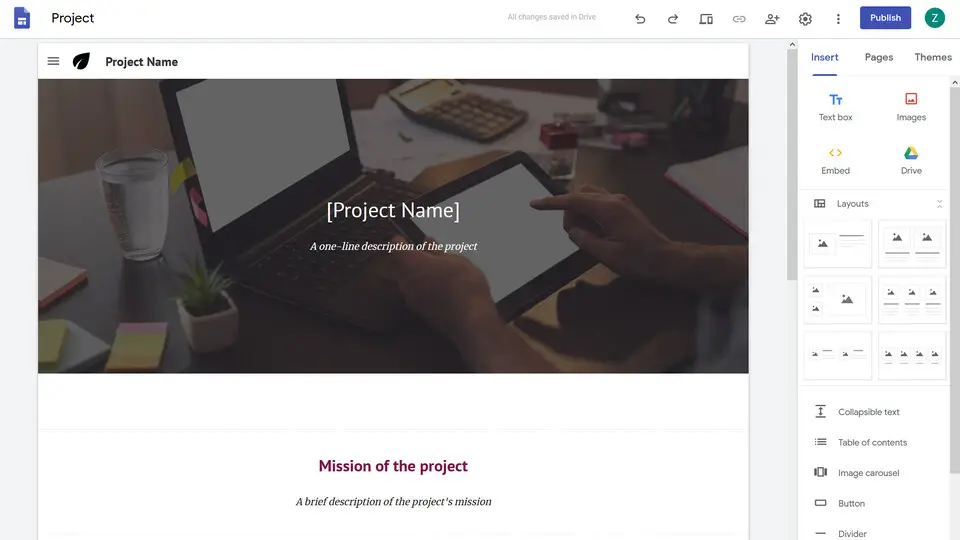





Was ist Ihr Lieblings-Hotkey für Google Sites (new) ? Habt ihr dazu nützliche Tipps? Informieren Sie unten andere Benutzer darüber.
1103675
496798
410581
363616
305369
275909
7 hours ago
7 hours ago
Yesterday
Yesterday
2 days ago Aktualisiert!
2 days ago
Neueste Artikel