|
Some shortcuts may only work on the latest version of Android.
|
Werbung
|
|
New slide |
||
|
|
Duplicate slide |
||
|
|
Undo |
||
|
|
Redo |
||
|
oder
|
|||
|
|
Copy |
||
|
|
Cut |
||
|
|
Paste |
||
|
|
Open link |
||
|
|
Delete |
||
|
|
Select all |
||
|
|
Select none |
||
|
|
Insert link |
||
|
|
Insert comment |
||
|
|
Hide comment |
||
|
|
Find |
||
|
|
Show common keyboard shortcuts |
|
|
Move focus to previous slide |
||
|
oder
|
|||
|
|
Move focus to next slide |
||
|
oder
|
|||
|
|
Extend selection to previous slide |
||
|
|
Extend selection to next slide |
||
|
|
Move slide up |
||
|
|
Move slide down |
||
|
|
Move slide to beginning |
||
|
|
Move slide to end |
|
|
Move to filmstrip |
||
|
|
Move to canvas |
||
|
|
Open speaker notes panel |
||
|
|
Present from current slide (device) |
||
|
|
Present from beginning (device) |
||
|
|
Present from current slide (meeting) |
||
|
|
Present from beginning (meeting) |
||
|
|
Exit the current mode |
|
|
Move to next comment in the presentation |
|
|
Bold |
||
|
|
Italic |
||
|
|
Underline |
||
|
|
Subscript |
||
|
|
Superscript |
||
|
|
Strikethrough |
||
|
|
Clear formatting |
||
|
oder
|
|||
|
|
Increase font size |
||
|
|
Decrease font size |
||
|
|
Left align |
||
|
|
Right align |
||
|
|
Center align |
||
|
|
Justify |
||
|
|
Increase indent |
||
|
|
Decrease indent |
||
|
|
Move paragraph down |
||
Werbung |
|||
|
|
Move paragraph up |
||
|
|
Bulleted list |
||
|
|
Numbered list |
||
|
|
Next |
||
|
|
Previous |
||
|
|
(Slide's number followed by Enter) Go to specific slide |
||
|
|
Toggle laser pointer |
||
|
|
Show a blank black slide |
||
|
oder
|
|||
|
Press any key: Return to the presentation from a blank black slide
|
|||
|
|
Show a blank white slide |
||
|
oder
|
|||
|
Press any key: Return to the presentation from a blank white slide
|
|||
|
|
Toggle play/pause |
||
|
|
Rewind 10 seconds |
||
|
|
Fast forward 10 seconds |
||
|
|
Previous frame (while paused) |
||
|
|
Next frame (while paused) |
||
|
|
Seek to specific point in the video |
||
|
Example: To advance to 70% duration, use
|
|||
|
|
Toggle captions on/off |
||
|
|
Duplicate |
||
|
|
Group |
||
|
|
Ungroup |
||
|
|
Send backward |
||
|
|
Bring forward |
||
|
|
Send to back |
||
|
|
Bring to front |
||
|
|
Select next shape |
||
|
|
Select previous shape |
||
|
|
Nudge up, down, left, or right |
||
|
|
Nudge one pixel at a time |
||
|
|
Rotate counterclockwise by 1° |
||
|
|
Rotate clockwise by 1° |
||
|
|
Rotate counterclockwise by 15° |
||
|
|
Rotate clockwise by 15° |
||
|
|
Resize larger horizontally |
||
|
|
Resize larger vertically |
||
|
|
Resize smaller |
||
|
|
Resize larger |
||
|
|
Resize smaller horizontally |
||
|
Source: support.google.com
|
|||
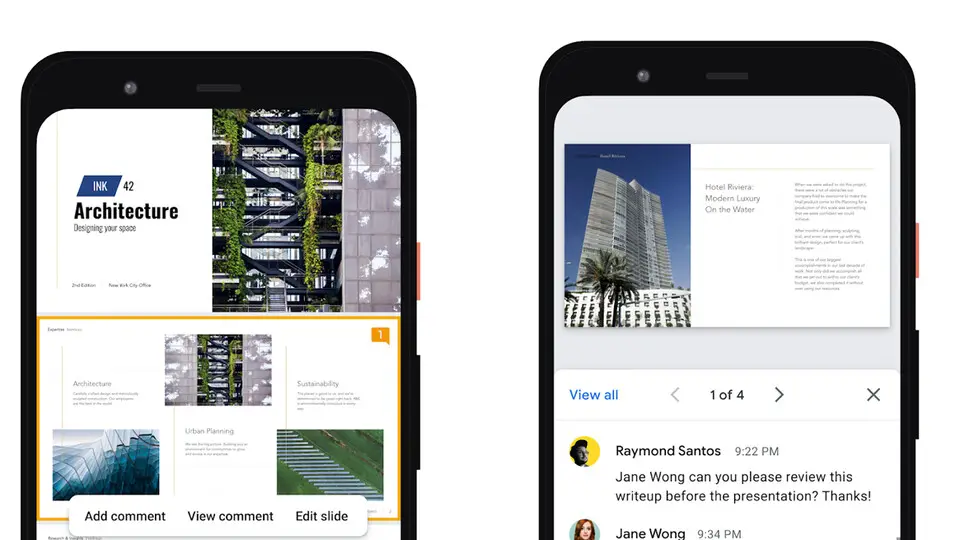





Was ist Ihr Lieblings-Hotkey für Google Slides (Android) ? Habt ihr dazu nützliche Tipps? Informieren Sie unten andere Benutzer darüber.
1078498
485024
403835
343077
291645
267880
3 hours ago Aktualisiert!
3 hours ago Aktualisiert!
12 hours ago Aktualisiert!
12 hours ago Aktualisiert!
12 hours ago
13 hours ago Aktualisiert!
Neueste Artikel