|
|
Add track |
||
|
|
All-track copy |
||
|
|
All-track cut |
||
|
|
Arpeggio down |
||
|
|
Arpeggio up |
||
|
|
Artificial harmonic |
||
|
|
Barre |
||
|
|
Barre de vibrato |
||
|
|
Bend |
||
|
|
Brush down |
||
|
|
Brush up |
||
|
|
Change accidental |
||
|
|
Check bar duration |
||
|
|
Chord |
||
|
|
Close all files |
||
|
|
Close file |
||
|
|
Copy |
||
|
|
Copy last beat |
||
|
|
Cut |
||
|
|
Dead note |
||
|
|
Decrease note duration |
||
|
|
Delete |
||
|
|
Delete bar |
||
|
|
Delete note |
||
|
|
Delete the beats |
||
|
|
Delete track |
||
|
|
Design mode |
||
|
|
Directions |
||
|
|
Dotting |
||
|
|
Double dotting |
||
|
|
Double flat |
||
|
|
Double sharp |
||
|
|
Edit automations |
||
|
|
Edit section |
||
|
|
Edit voice 1 |
||
|
|
Edit voice 2 |
||
|
|
Edit voice 3 |
||
|
|
Edit voice 4 |
||
|
|
Exit full screen mode |
||
|
|
Fade in |
||
|
|
Fade out |
||
|
|
Fast forward |
||
|
|
Fermata |
||
|
|
Flat |
||
|
|
Force break line |
||
|
|
Forward |
||
|
|
Free time |
||
|
|
Full screen |
||
|
|
Ghost note |
||
|
|
Go to |
||
|
|
Grace note(s) before the beat |
||
|
|
Grace note(s) on beat |
||
|
|
Hammer on / Pull off |
||
|
|
Heavily accented note |
||
|
|
Increase note duration |
||
|
|
Insert a beat |
||
|
|
Insert bar |
||
|
|
Key |
||
|
|
Key signature |
||
Werbung |
|||
|
|
Last bar |
||
|
|
Left hand tapping |
||
|
|
Left hand vibrato (slight) |
||
|
|
Legato |
||
|
|
Legato slide |
||
|
|
Let ring |
||
|
|
Move cursor to: Beginning of bar |
||
|
|
Move cursor to: First bar |
||
|
|
Move cursor to: Last bar |
||
|
|
Move cursor to: Next beat |
||
|
|
Move cursor to: Next line |
||
|
|
Move cursor to: Next staff |
||
|
|
Move cursor to: Previous beat |
||
|
|
Move cursor to: Previous line |
||
|
|
Move cursor to: Previous staff |
||
|
|
Move down |
||
|
|
Move note down on staff |
||
|
|
Move note up on staff |
||
|
|
Move up |
||
|
|
Move voice |
||
|
oder
|
|||
|
oder
|
|||
|
oder
|
|||
|
|
Multirest |
||
|
|
Multitrack |
||
|
|
Multivoice edition |
||
|
|
Natural |
||
|
|
Natural harmonic |
||
|
|
New file |
||
|
|
New section |
||
|
|
Next tab |
||
|
|
Next track |
||
|
|
Note accented |
||
|
|
One semitone down |
||
|
|
One semitone up |
||
|
|
Open file |
||
|
|
Palm mute on beat |
||
|
|
Palm mute on note |
||
|
|
Paste |
||
|
|
PickStroke down |
||
|
|
PickStroke up |
||
|
|
Play from the beginning |
||
|
|
Play/Pause |
||
|
|
Preferences |
||
|
|
Prevent break line |
||
|
|
Previous section |
||
|
|
Previous tab |
||
|
|
Previous track |
||
|
|
|
||
|
|
Quit |
||
|
|
Rasgueado |
||
|
|
Redo |
||
|
|
Relative speed |
||
|
|
Repeat close |
||
|
|
Repeat one bar |
||
|
|
Repeat open |
||
|
oder
|
|||
|
|
Repeat two bars |
||
|
oder
|
|||
|
|
Rest |
||
|
|
Rewind |
||
|
|
Save |
||
|
|
Save as |
||
|
|
Score stylesheet |
||
|
|
Select all |
||
|
|
Select beat |
||
|
|
Select until first bar |
||
|
|
Select until first beat |
||
|
|
Select until last beat |
||
|
|
Selection until next bar |
||
|
|
Selection until next beat |
||
|
|
Selection until previous bar |
||
|
|
Selection until last bar |
||
|
|
Selection until previous beat |
||
|
|
Sharp |
||
|
|
Show command palette |
||
|
|
Show expression text |
||
|
|
Show/Hide global view |
||
|
|
Show/Hide instrument view |
||
|
|
Show/Hide palette |
||
|
|
Show/Hide song inspector |
||
|
|
Show/Hide track inspector |
||
|
|
Slap |
||
|
|
Special paste |
||
|
|
Staccato |
||
|
|
Step backward |
||
|
|
Tapping |
||
|
|
Text |
||
|
|
Tie beat |
||
|
|
Tie note |
||
Guitar Pro 8 (Windows) Tastatürkürzel
Inhaltsverzeichnis
Werbung
Programminformationen
Programmname:

Website: guitar-pro.com
Letztes Update: 27.09.2023 10:51 UTC
So einfach drücken Sie Tastenkombinationen: 82%
Weitere Informationen >>
Aktualisiert: Einige Verknüpfungen hinzugefügt.
(3 Aktualisierung.)
25.09.2023 11:50:30 Neues Programm hinzugefügt.
27.09.2023 10:43:27 Einige Verknüpfungen hinzugefügt.
27.09.2023 10:51:15 Einige Verknüpfungen hinzugefügt.
Anzahl der Verknüpfungen: 171
Plattform erkannt: Windows oder Linux
Ähnliche Programme
Werkzeuge
Guitar Pro 8 (Windows):Lernen: Zu einer zufälligen Verknüpfung springen
Schwierigste Abkürzung von Guitar Pro 8 (W...
Andere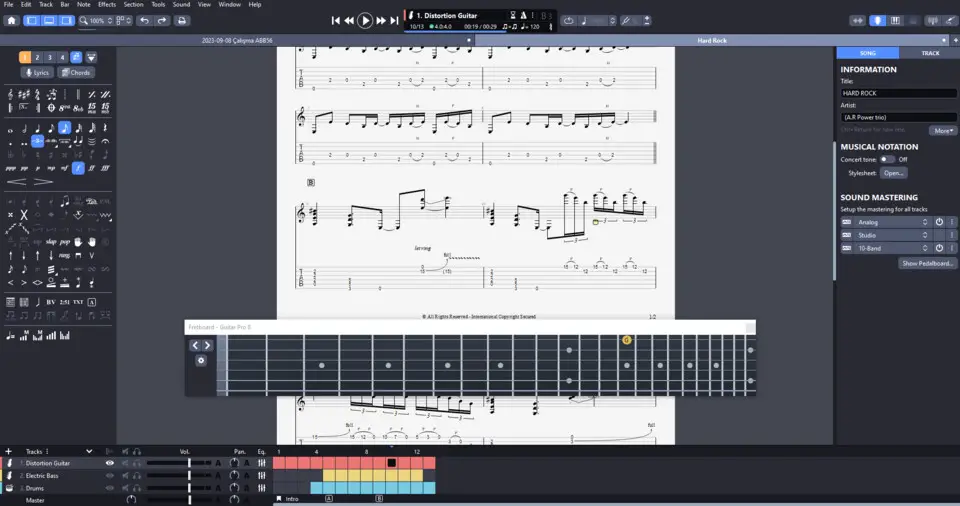


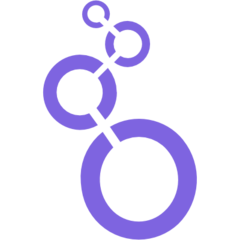

Was ist Ihr Lieblings-Hotkey für Guitar Pro 8 (Windows) ? Habt ihr dazu nützliche Tipps? Informieren Sie unten andere Benutzer darüber.
1103675
496798
410581
363616
305369
275909
3 hours ago
4 hours ago
Yesterday
Yesterday
2 days ago Aktualisiert!
2 days ago
Neueste Artikel