|
|
Quick add a task |
||
|
|
Enter to add a task |
||
|
|
Quick add a subtask |
||
|
|
Complete selected task(s) |
||
|
oder
|
|||
|
|
Delete selected task(s) |
||
|
oder
|
|||
|
|
Undo |
||
|
|
Edit task name |
||
|
oder
|
Werbung
|
This will also work with multiple select tasks.
|
|||
|
|
Assign tag to a task |
||
|
|
Assign task(s) to an assignee |
||
|
|
Status |
||
|
|
Date |
||
|
|
Priority |
||
|
|
Add task(s) to board |
||
|
|
Transfer task to another project |
||
|
|
Assign selected task(s) to yourself |
||
|
|
Indent |
||
|
|
Un-indent |
||
|
|
Remove an existing assignee, tags, etc. |
||
|
|
Show/Hide breadcrumbs |
||
|
|
Print task(s) |
||
|
|
Move task(s) up or down |
||
|
|
Level up or down a task |
||
|
|
Move task(s) to the top or bottom of the current level |
||
|
|
Move task(s) across columns in board view |
||
|
|
Cut selected task(s) |
||
|
|
Copy selected task(s) |
||
|
|
Paste selected task(s) |
||
|
|
Multiple select |
||
|
|
Select all the relevant subtasks |
||
|
|
Refresh when changes are made in grouped/sorted mode |
||
|
|
Search tasks and comments |
||
|
|
Open and close the sidebar |
||
|
|
Blink search (cross-projects or organizations or members) |
||
|
|
Search within page |
||
|
|
Zoom in selected task |
||
|
|
Zoom out selected task |
||
|
|
Collapse a group tasks by level |
||
|
|
Expand a group tasks by level |
||
|
|
Collapse all tasks by level |
||
|
|
Expand all tasks by level |
||
|
|
Expand/Collapse the selected level |
||
|
|
Navigate through workspace (forward) |
||
|
|
Navigate through workspace (backward) |
||
|
|
Switch among different tabs |
||
|
oder
|
|||
|
|
Switch among different task views |
||
|
oder
|
|||
|
oder
|
|||
|
oder
|
|||
|
|
Quick launch or close My Tasks |
||
|
|
Enter/leave full screen mode |
||
|
|
Scroll horizontally in Board and Timeline view |
||
|
|
Switch among different views in Timeline and Calendar view |
||
Werbung |
|||
|
|
Open/Collapse detail panel |
||
|
|
Quickly expand/collapse detail panel |
||
|
|
Edit task description |
||
|
|
Comment on a selected task |
||
|
|
Mention a member in description or comment |
||
|
|
Refer a task in description or comment |
||
|
|
Quote selected text in comment reply |
||
|
|
Edit the last comment (cursor needs to be in the comment input area) |
||
|
|
Make a subtask of |
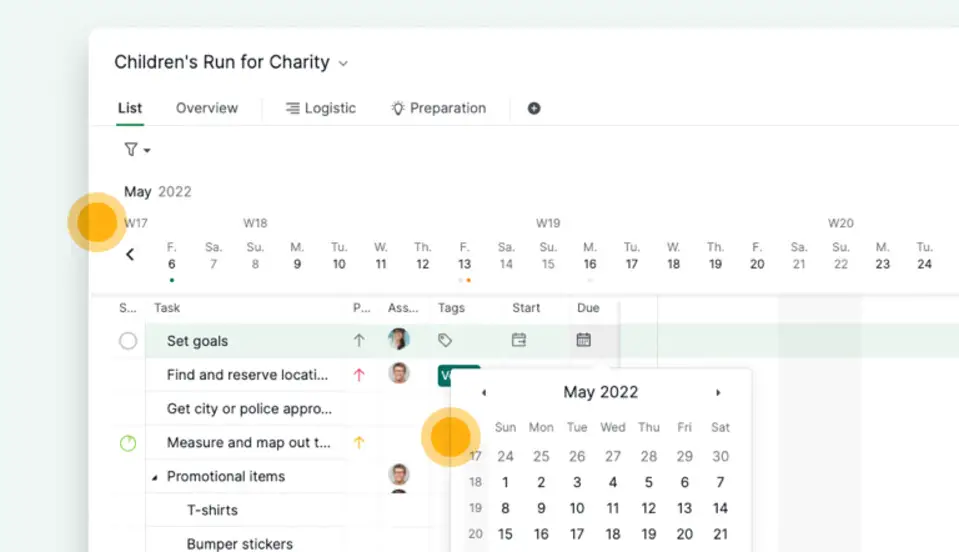




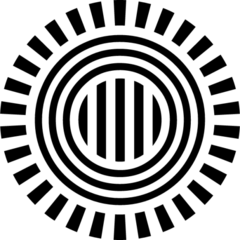

Was ist Ihr Lieblings-Hotkey für Quire.io (Windows) ? Habt ihr dazu nützliche Tipps? Informieren Sie unten andere Benutzer darüber.
1054636
475658
395884
325180
278064
260366
5 hours ago
3 days ago
4 days ago Aktualisiert!
5 days ago
6 days ago
7 days ago
Neueste Artikel
How to delete a stubborn folder ending with space
When did WASD keys become standard?
How I solved Windows not shutting down problem
How to delete YouTube Shorts on desktop
I tried Google Play Games Beta