|
|
File > Open Path |
||
|
|
File > Open |
||
| (Nicht zugeordnet) |
File > Properties |
||
|
|
File > More Actions |
||
|
|
File > Export |
||
|
|
File > Close |
||
|
|
Edit > Copy |
||
|
|
Edit > Copy Name |
||
|
|
Edit > Copy FuII Name |
||
|
|
Edit > Text Size > Increase |
||
|
|
Edit > Text Size > Decrease |
||
|
|
Edit > Text Size > Reset |
||
|
|
Edit > Select All |
||
| (Nicht zugeordnet) |
Edit > SeIect None |
||
| (Nicht zugeordnet) |
Edit > Invert SeIection |
||
| (Nicht zugeordnet) |
Edit > Hide Selected Items |
||
|
|
Edit > Go to Row |
||
|
|
Database > Build All |
||
|
|
Database > Rebuild All |
||
| (Nicht zugeordnet) |
Database > Load > Default Location |
||
| (Nicht zugeordnet) |
Database > Load > Browse |
||
|
|
Database > Reload |
||
|
|
Database > DbLocations |
||
|
|
Search > New Search |
||
|
|
Search > Recent Searches |
||
| (Nicht zugeordnet) |
Search > Recent Locations |
||
|
|
Search > Named Searches |
||
|
|
Search > Query Composer |
||
|
|
Search > Go Back |
||
|
|
Search > Go Forward |
||
|
|
Search > Go Up |
||
|
|
View > Toolbar |
||
|
|
View > Statusbar |
||
|
|
View > Folder Tree |
||
| (Nicht zugeordnet) |
View > Navigation Buttons |
||
|
|
View > Thumbnails |
||
| (Nicht zugeordnet) |
View > Alternate Row Group Colors |
||
|
|
Tools > Options |
||
|
|
Tools > Keyboard Shortcuts |
||
|
|
Tools > Open Db Location |
||
|
|
Tools > Web Server |
||
|
|
Tools > Preview Window |
||
|
|
Help > Help Topics |
||
| (Nicht zugeordnet) |
Help > Check For Updates |
||
| (Nicht zugeordnet) |
Help > About |
||
|
|
Other > Focus The SearchBox |
||
| (Nicht zugeordnet) |
More Actions > Action 1 |
||
| (Nicht zugeordnet) |
More Actions > Action 2 |
||
| (Nicht zugeordnet) |
More Actions > Action 3 |
||
| (Nicht zugeordnet) |
More Actions > Action 4 |
||
| (Nicht zugeordnet) |
More Actions > Action 5 |
||
| (Nicht zugeordnet) |
More Actions > Action 6 |
||
| (Nicht zugeordnet) |
More Actions > Action 7 |
||
| (Nicht zugeordnet) |
More Actions > Action 8 |
||
| (Nicht zugeordnet) |
More Actions > Action 9 |
HDDB Tastatürkürzel
Werbung
Programminformationen
Programmname:

Website: m.majorgeeks.com/files/details...
So einfach drücken Sie Tastenkombinationen: 67%
Weitere Informationen >>
Aktualisiert: Aktualisierte Programminformationen.
(2 Aktualisierung.)
06.02.2024 10:19:32 Neues Programm hinzugefügt.
06.02.2024 10:21:34 Aktualisierte Programminformationen.
Anzahl der Verknüpfungen: 55
Plattform erkannt: Windows oder Linux
Andere Sprachen: Englisch Türkisch Französisch
Ähnliche Programme
Werkzeuge
HDDB:Lernen: Zu einer zufälligen Verknüpfung springen
Schwierigste Abkürzung von HDDB
Andere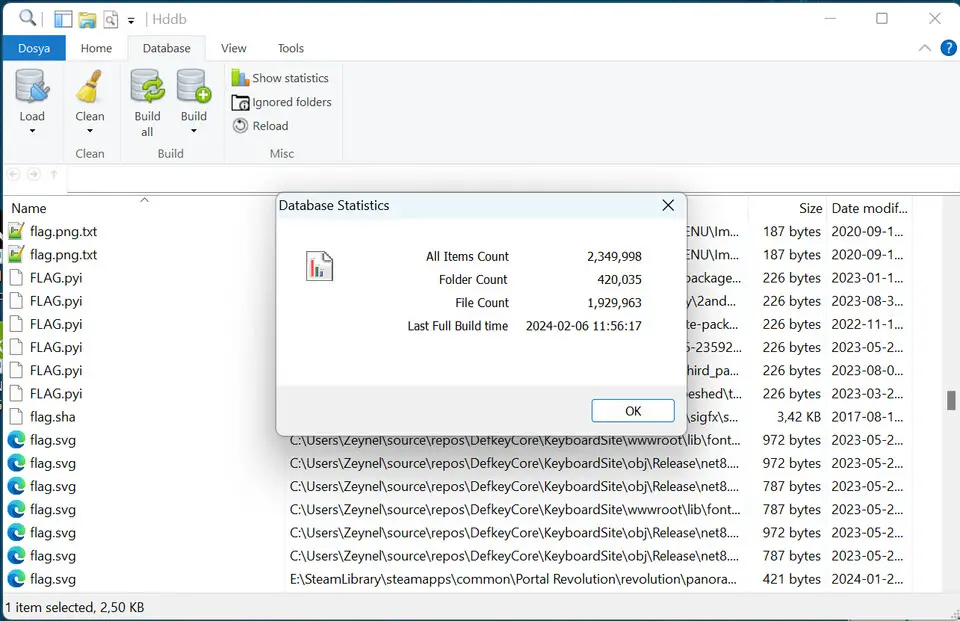





Was ist Ihr Lieblings-Hotkey für HDDB ? Habt ihr dazu nützliche Tipps? Informieren Sie unten andere Benutzer darüber.
1058833
477900
397319
329794
281615
261621
3 days ago Aktualisiert!
3 days ago Aktualisiert!
4 days ago
6 days ago
7 days ago
8 days ago Aktualisiert!
Neueste Artikel