|
|
File > Open Path |
||
|
|
File > Open |
||
| (Not assigned) |
File > Properties |
||
|
|
File > More Actions |
||
|
|
File > Export |
||
|
|
File > Close |
||
|
|
Edit > Copy |
||
|
|
Edit > Copy Name |
||
|
|
Edit > Copy FuII Name |
||
|
|
Edit > Text Size > Increase |
||
|
|
Edit > Text Size > Decrease |
||
|
|
Edit > Text Size > Reset |
||
|
|
Edit > Select All |
||
| (Not assigned) |
Edit > SeIect None |
||
| (Not assigned) |
Edit > Invert SeIection |
||
| (Not assigned) |
Edit > Hide Selected Items |
||
|
|
Edit > Go to Row |
||
|
|
Database > Build All |
||
|
|
Database > Rebuild All |
||
| (Not assigned) |
Database > Load > Default Location |
||
| (Not assigned) |
Database > Load > Browse |
||
|
|
Database > Reload |
||
|
|
Database > DbLocations |
||
|
|
Search > New Search |
||
|
|
Search > Recent Searches |
||
| (Not assigned) |
Search > Recent Locations |
||
|
|
Search > Named Searches |
||
|
|
Search > Query Composer |
||
|
|
Search > Go Back |
||
|
|
Search > Go Forward |
||
|
|
Search > Go Up |
||
|
|
View > Toolbar |
||
|
|
View > Statusbar |
||
|
|
View > Folder Tree |
||
| (Not assigned) |
View > Navigation Buttons |
||
|
|
View > Thumbnails |
||
| (Not assigned) |
View > Alternate Row Group Colors |
||
|
|
Tools > Options |
||
|
|
Tools > Keyboard Shortcuts |
||
|
|
Tools > Open Db Location |
||
|
|
Tools > Web Server |
||
|
|
Tools > Preview Window |
||
|
|
Help > Help Topics |
||
| (Not assigned) |
Help > Check For Updates |
||
| (Not assigned) |
Help > About |
||
|
|
Other > Focus The SearchBox |
||
| (Not assigned) |
More Actions > Action 1 |
||
| (Not assigned) |
More Actions > Action 2 |
||
| (Not assigned) |
More Actions > Action 3 |
||
| (Not assigned) |
More Actions > Action 4 |
||
| (Not assigned) |
More Actions > Action 5 |
||
| (Not assigned) |
More Actions > Action 6 |
||
| (Not assigned) |
More Actions > Action 7 |
||
| (Not assigned) |
More Actions > Action 8 |
||
| (Not assigned) |
More Actions > Action 9 |
HDDB keyboard shortcuts
HDDB
Advertisement
Program information
Program name:

HDDB (HardDisk DataBase) is a file search software that can search as-you-type. The program builds a databases of a drive and doesn't auto-scan at startup. That means you can search on a previously saved data.
Web page: m.majorgeeks.com/files/details...
How easy to press shortcuts: 67%
More information >>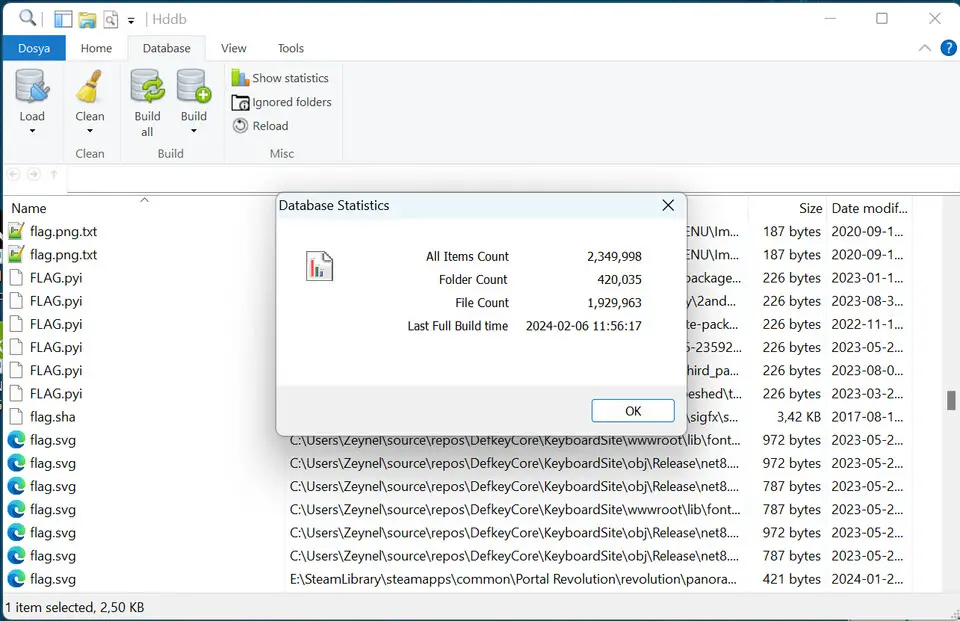





What is your favorite HDDB hotkey? Do you have any useful tips for it? Let other users know below.
1053871 167
475241 7
395639 366
324784 6
277258 5
260150 31
17 hours ago
Yesterday
5 days ago
5 days ago
7 days ago Updated!
7 days ago Updated!
Latest articles
How to delete a stubborn folder ending with space
When did WASD keys become standard?
How I solved Windows not shutting down problem
How to delete YouTube Shorts on desktop
I tried Google Play Games Beta