|
|
Force lines to be perpendicular while drawing |
||
|
|
Toggle modules on and off |
||
|
|
(click and drag) Orbit view in 3D |
||
|
|
(click and drag) Copy Keepout |
||
|
|
(macOS) Copy Keepout |
||
|
|
Switch to Add Keepout mode (from Keepout menu) |
||
|
|
Switch to Edit Keepout mode (from Keepout menu) |
||
|
|
Rotate manual module orientation between portrait & landscape (from Manual Module add mode) |
||
|
|
(when cursor is in a value field) Increment the value up or down |
||
|
Source: HelioScope help center
|
|||
HelioScope Tastatürkürzel
Werbung
Programminformationen
Programmname:

Website: helioscope.aurorasolar.com
So einfach drücken Sie Tastenkombinationen: 82%
Weitere Informationen >>Ähnliche Programme
Werkzeuge
HelioScope:Lernen: Zu einer zufälligen Verknüpfung springen
Schwierigste Abkürzung von HelioScope
Andere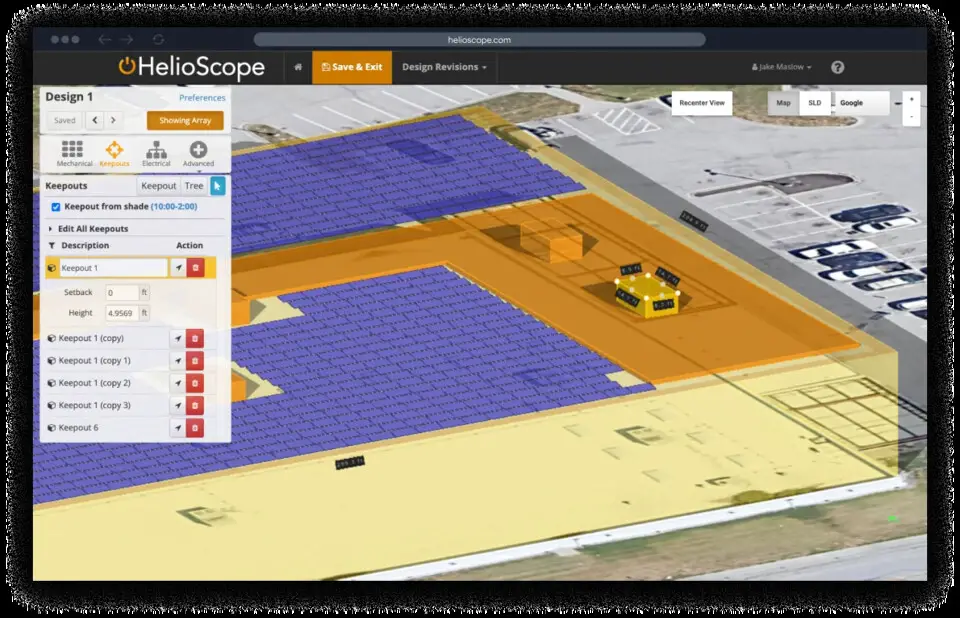


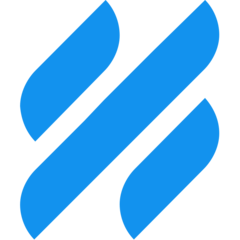

Was ist Ihr Lieblings-Hotkey für HelioScope ? Habt ihr dazu nützliche Tipps? Informieren Sie unten andere Benutzer darüber.
1099447
494248
409506
359683
302968
273693
Yesterday
Yesterday
2 days ago
3 days ago
3 days ago
4 days ago
Neueste Artikel