|
|
Open editor |
||
|
|
Start slideshow |
||
|
|
Refresh folders and photos |
||
|
|
Delete selected files |
||
|
|
Fullscreen or editor |
Werbung
|
|
Add photo |
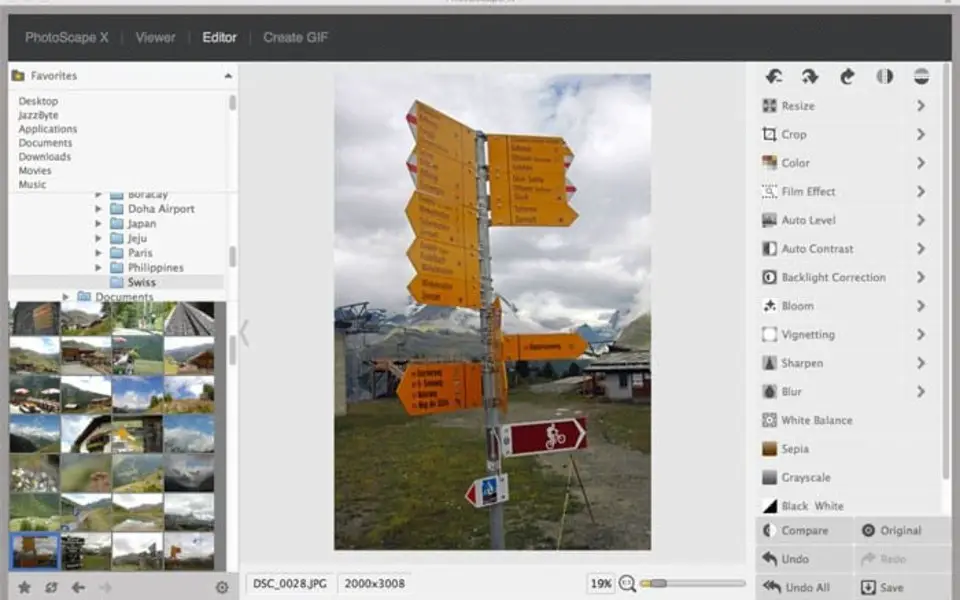





Was ist Ihr Lieblings-Hotkey für PhotoScape ? Habt ihr dazu nützliche Tipps? Informieren Sie unten andere Benutzer darüber.
1088428
488689
406504
350269
297036
269909
Yesterday
Yesterday
Yesterday
2 days ago
2 days ago
2 days ago
Neueste Artikel