Werbung
|
Bulk actions are supported in the main boxes; The Imbox, The Feed, Paper Trail, Set Aside, Reply Later, and Bubble Up.
|
|||
|
|
Select row |
||
|
|
Next row |
||
|
oder
|
|||
|
|
Previous row |
||
|
oder
|
|||
|
|
Open thread |
||
|
|
Focus the bulk actions menu |
||
|
|
Move to Reply Later |
||
|
|
Move to Set Aside |
||
|
|
Bubble Up |
||
|
|
Mark Unseen |
||
|
|
Move to Imbox |
||
|
|
Move to Paper Trail |
||
|
|
Move to The Feed |
||
|
|
Read Together |
||
|
|
Reply Together |
||
|
|
Add to label |
||
|
|
Add to Collection |
||
|
|
Add a sticky |
||
|
|
Merge |
||
Werbung |
|||
|
|
Ignore |
||
|
|
Trash |
||
|
Source: hey.com
|
|||
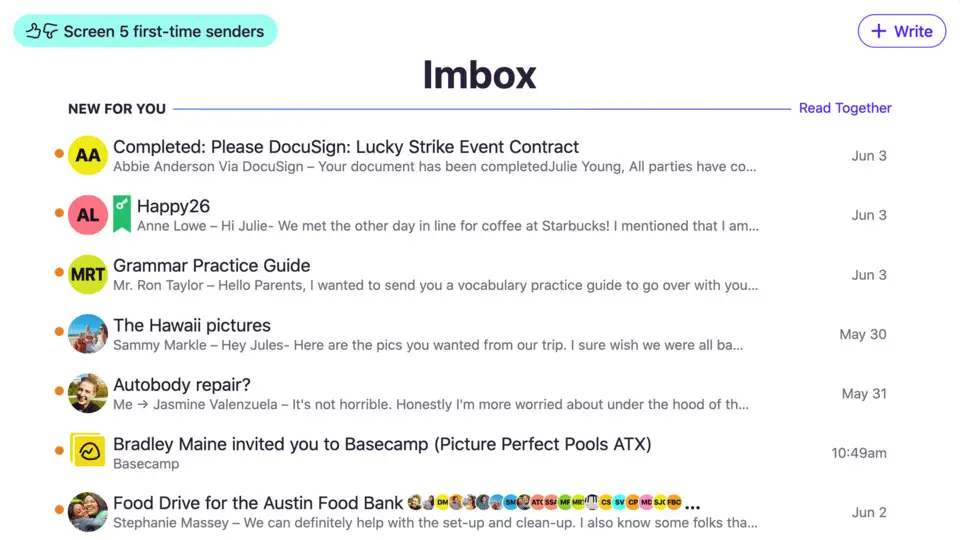






Was ist Ihr Lieblings-Hotkey für Hey email ? Habt ihr dazu nützliche Tipps? Informieren Sie unten andere Benutzer darüber.
1055500
476079
396185
326246
278921
260606
15 hours ago
Yesterday
4 days ago
5 days ago Aktualisiert!
6 days ago
7 days ago
Neueste Artikel
How to delete a stubborn folder ending with space
When did WASD keys become standard?
How I solved Windows not shutting down problem
How to delete YouTube Shorts on desktop
I tried Google Play Games Beta