|
|
Open new terminal |
||
|
|
Focus left |
||
|
|
Focus down |
||
|
|
Focus up |
||
|
|
Focus right |
||
|
|
Focus parent |
||
|
|
Toggle focus mode |
Werbung
|
|
Move window left |
||
|
|
Move window down |
||
|
|
Move window up |
||
|
|
Move window right |
|
|
Toggle floating |
||
|
|
Drag floating |
|
|
Switch to another workspace |
||
|
|
Move a window to another workspace |
|
|
Open application launcher (dmenu) |
||
|
|
Kill a window |
|
|
Reload the configuration file |
||
|
|
Restart i3 in place |
||
|
|
Exit i3 |
||
|
Source: i3wm.org
|
|||
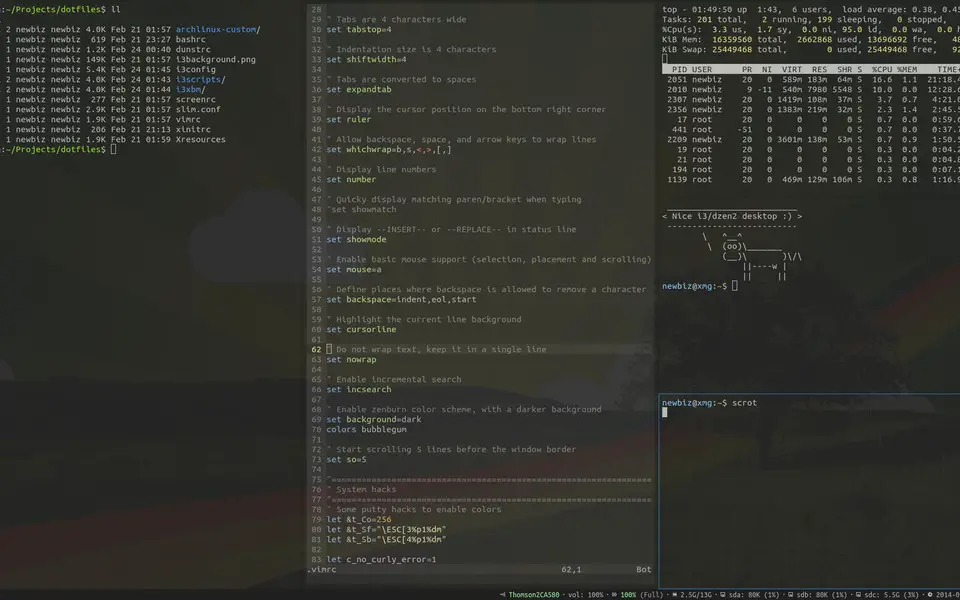
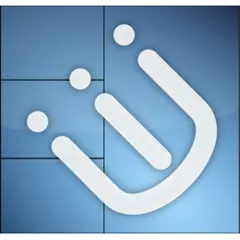


Was ist Ihr Lieblings-Hotkey für i3 (window manager) ? Habt ihr dazu nützliche Tipps? Informieren Sie unten andere Benutzer darüber.
1058833
477900
397319
329794
281615
261621
3 days ago Aktualisiert!
3 days ago Aktualisiert!
4 days ago
6 days ago
7 days ago
8 days ago Aktualisiert!
Neueste Artikel