|
|
New Tab |
||
|
|
Previous Tab |
||
|
|
Next Tab |
||
|
|
Close Tab or Window |
||
|
|
Move Tab Right |
||
|
|
Move Tab Left |
||
|
|
Go to Tab |
||
|
|
Go to Split Pane by Direction |
||
|
|
Cycle iTerm Windows |
||
|
|
Split Window Vertically (same profile) |
||
|
|
Split Window Horizontally (same profile) |
||
|
|
(drag the pane from anywhere) Move a pane with the mouse |
||
|
|
Fullscreen |
||
|
|
Maximize a pane |
||
|
|
Resize Pane |
||
|
|
Go to Next Pane |
||
|
|
Go to Previous Pane |
||
|
|
Select pane above / below |
||
|
|
Select pane left / right |
||
|
|
Split Window Horizontally (new profile) |
||
|
|
Split Window Vertically (new profile) |
||
|
|
Go to window |
Werbung
|
|
Move back one character |
||
|
|
Move forward one character |
||
|
|
Delete current character |
||
|
|
Delete previous word (in shell) |
||
|
|
Move to the start of line |
||
|
oder
|
|||
|
|
Move to the end of line |
||
|
oder
|
|||
|
|
Move forward a word |
||
|
|
Move backward a word |
||
|
|
Set Mark |
||
|
|
Jump to Mark |
||
|
|
Moving by word on a line |
||
|
|
Cursor Jump with Mouse |
||
|
|
Enter Copy Mode |
||
|
|
Enter Character Selection Mode in Copy Mode |
||
|
|
Move cursor in Copy Mode |
||
|
|
Copy text in Copy Mode |
|
|
Search as you type |
||
|
|
Search the last remembered search term |
||
|
|
End the search at current history entry |
||
|
|
Cancel the search and restore original line |
|
|
Find |
||
|
|
Clear window |
||
|
|
Clear buffer |
||
|
|
Scroll up / down |
||
|
oder
|
|||
|
|
Broadcast command to all panes in window |
||
|
|
Find cursor |
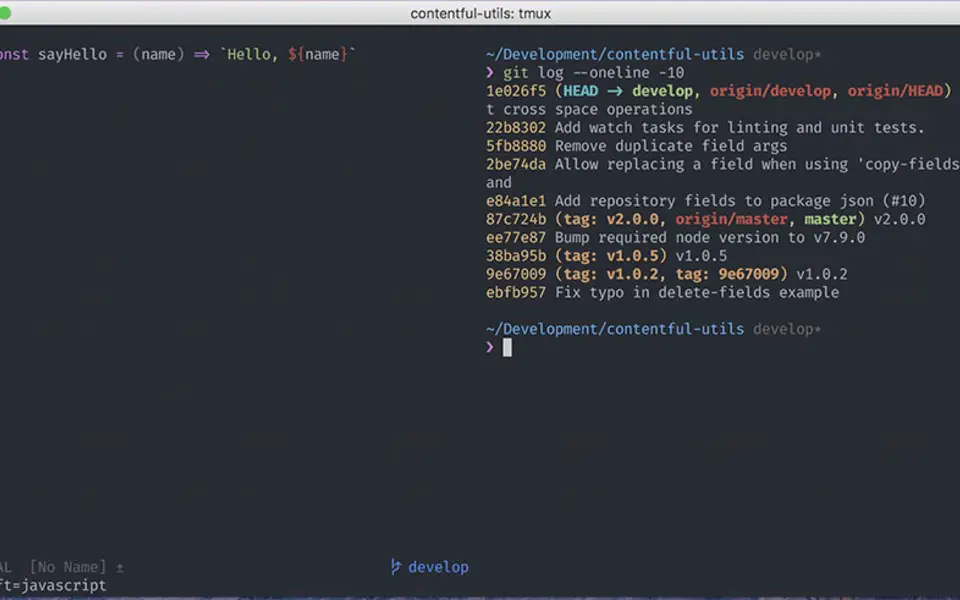

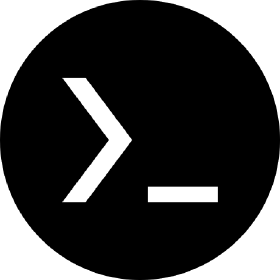
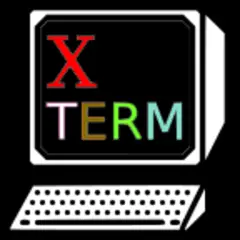


Was ist Ihr Lieblings-Hotkey für iTerm2 ? Habt ihr dazu nützliche Tipps? Informieren Sie unten andere Benutzer darüber.
1104365
497159
410705
364136
305770
276264
4 hours ago
8 hours ago Aktualisiert!
8 hours ago
17 hours ago Aktualisiert!
3 days ago
3 days ago
Neueste Artikel