Werbung
|
Copy selection to cursor |
|||
| + |
Select text |
||
|
Keep selecting |
|||
|
|
Open Xterm customization menus |
||
|
Source: wiki.c2.com
|
|||
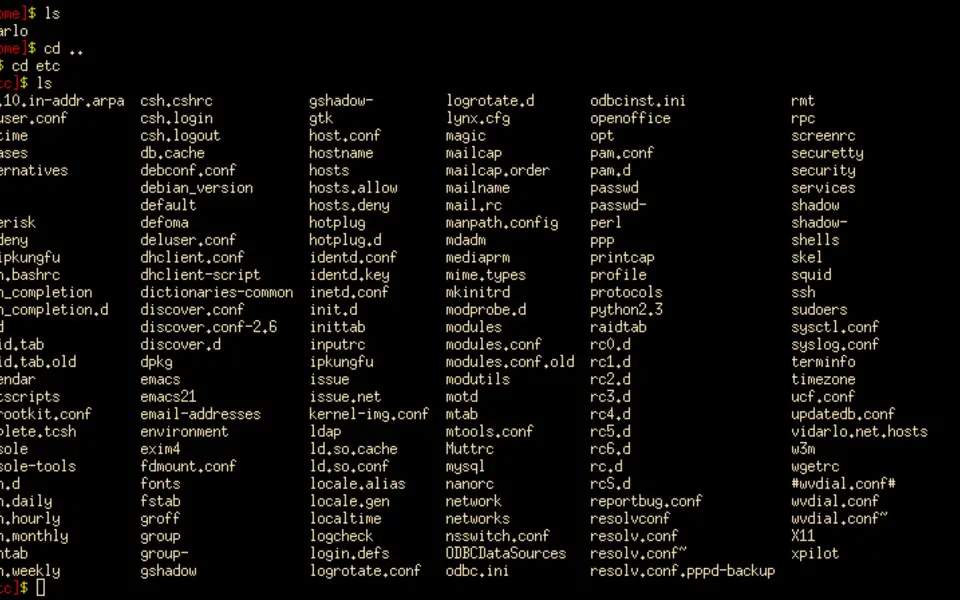
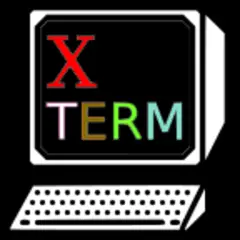





Was ist Ihr Lieblings-Hotkey für Xterm ? Habt ihr dazu nützliche Tipps? Informieren Sie unten andere Benutzer darüber.
1053871
475241
395639
324784
277258
260150
13 hours ago
2 days ago
3 days ago
6 days ago
7 days ago
9 days ago Aktualisiert!
Neueste Artikel
How to delete a stubborn folder ending with space
When did WASD keys become standard?
How I solved Windows not shutting down problem
How to delete YouTube Shorts on desktop
I tried Google Play Games Beta