|
Scrolling
|
|||
|
|
Line up |
||
|
oder
|
|||
|
|
Line down |
||
|
oder
|
|||
|
|
Page up |
||
|
|
Page down |
||
|
|
Top |
||
|
|
Bottom |
||
|
|
Previous shell prompt |
||
|
|
Next shell prompt |
||
|
|
Browse scrollback in less |
||
|
|
Browse last cmd output |
||
|
Tabs
|
|||
|
|
New tab |
||
|
oder
|
|||
|
|
Close tab |
||
|
oder
|
|||
|
|
Next tab |
||
|
oder
|
|||
|
oder
|
|||
|
|
Previous tab |
||
|
oder
|
|||
|
oder
|
|||
|
|
Next layout |
||
|
|
Move tab forward |
||
|
|
Move tab backward |
||
|
|
Set tab title |
||
|
Windows
|
|||
|
|
New window |
||
|
oder
|
|||
|
|
New OS window |
||
|
oder
|
|||
|
|
Close window |
||
|
oder
|
|||
|
|
Next window |
||
|
|
Previous window |
||
|
|
Move window forward |
||
|
|
Move window backward |
||
|
|
Move window to top |
||
|
|
Visually focus window |
||
|
|
Visually swap window |
||
|
|
Focus specific window |
||
|
oder
|
|||
|
Keyboard shortcuts can be defined for neightboring windows and moving windows around in kitty.conf. Example:
|
|||
|
map ctrl+left neighboring_window left
|
|||
|
map shift+left move_window right
|
|||
|
map ctrl+down neighboring_window down
|
|||
|
map shift+down move_window up
|
|||
|
More information can be found in the documentation.
|
|||
Werbung
|
Selecting text will automatically copy it to the primary clipboard.
|
|||
|
|
Open the output of the clicked on command in a pager (requires shell integration) |
||
|
|
Select text even when a terminal program has grabbed the mouse) |
||
|
Source: sw.kovidgoyal.net/kitty/overview
|
|||
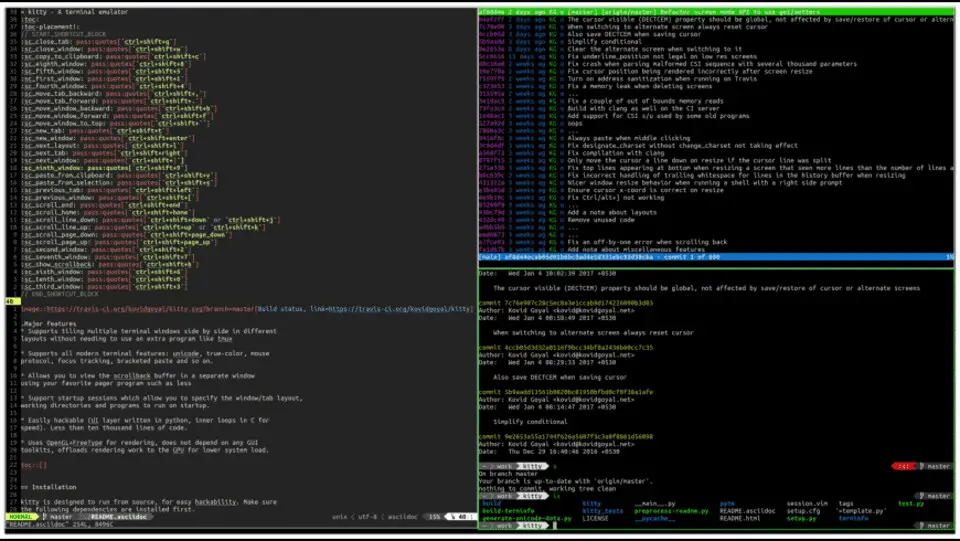
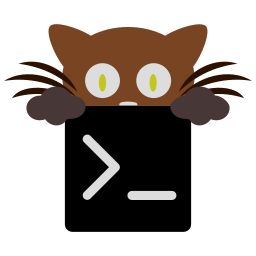
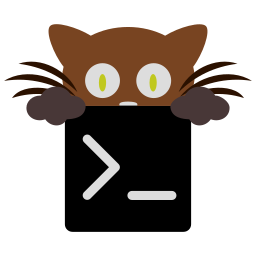

Was ist Ihr Lieblings-Hotkey für Kitty 0.25.0 (MacOS) ? Habt ihr dazu nützliche Tipps? Informieren Sie unten andere Benutzer darüber.
1094330
491330
408184
355191
300039
271479
14 hours ago
14 hours ago
17 hours ago Aktualisiert!
1 days ago Aktualisiert!
2 days ago Aktualisiert!
2 days ago Aktualisiert!
Neueste Artikel