|
|
Run code starting from the first line, or from the current breakpoint, if the program stopped there before |
||
|
|
Stop |
||
|
|
Add watch for the variable at the cursor |
||
|
|
Single step through each statement, starting at the first line or at that statement where the program execution stopped before. |
||
|
|
Single step as with F8, but a function call is considered to be only one statement |
||
|
|
Set or remove a breakpoint at the current line or all breakpoints in the current selection |
||
|
|
Enable/disable the breakpoint at the current line or all breakpoints in the current selection |
||
|
|
Stop a runing macro (this shortcut also works outside of the Basic IDE) |
||
|
Note: If you are inside the Basic IDE and the macro halts at a breakpoint, Shift+Ctrl+Q stops execution of the macro, but you can recognize this only after the next F5, F8, or Shift+F8.
|
|||
|
Source: LibreOffice help
|
|||
LibreOffice Basic IDE Tastatürkürzel
Werbung
Programminformationen
Programmname:
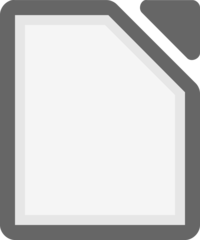
Website: help.libreoffice.org/Common/Ba...
Letztes Update: 11.11.2019 20:10 UTC
So einfach drücken Sie Tastenkombinationen: 90%
Weitere Informationen >>Ähnliche Programme
Werkzeuge
LibreOffice Basic IDE:Lernen: Zu einer zufälligen Verknüpfung springen
Schwierigste Abkürzung von LibreOffice Bas...
Andere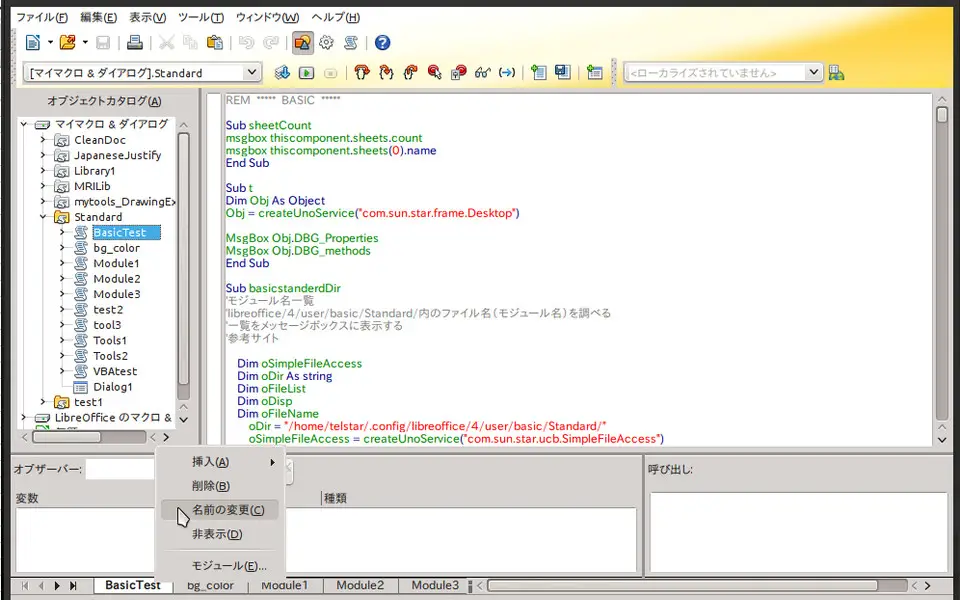

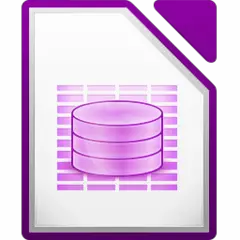

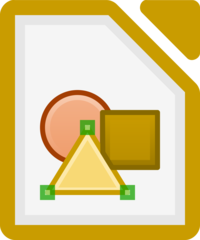

Was ist Ihr Lieblings-Hotkey für LibreOffice Basic IDE ? Habt ihr dazu nützliche Tipps? Informieren Sie unten andere Benutzer darüber.
1058833
477900
397319
329794
281615
261621
3 days ago Aktualisiert!
3 days ago Aktualisiert!
4 days ago
6 days ago
7 days ago
8 days ago Aktualisiert!
Neueste Artikel