|
|
Move character forward |
||
|
|
Move character backward |
||
|
|
Move character left |
||
|
|
Move character right |
||
|
|
Character movement |
||
|
|
Move camera up |
||
|
|
Move camera down |
||
|
|
Move camera left |
||
|
|
Move camera right |
||
|
|
Confirm selections / Activate abilities |
||
|
|
Cancel / Jump / Activate abilities |
||
|
|
Menu / Activate abilities |
||
|
|
Display map / Activate abilities |
||
|
|
Change between schemata |
||
|
|
Attack (start battle) / Change schemata |
||
|
|
Overclock |
||
|
|
Dash (while moving) / Libra (enemy info) |
||
|
|
Open the pause menu |
||
|
|
Switch the navigational map on / off |
||
|
|
Reset map position (while map is open) |
||
|
|
Reset camera / Change camera mode |
Werbung
|
|
Restore key to its default setting |
||
|
Source: Screenshot (PDF)
|
|||


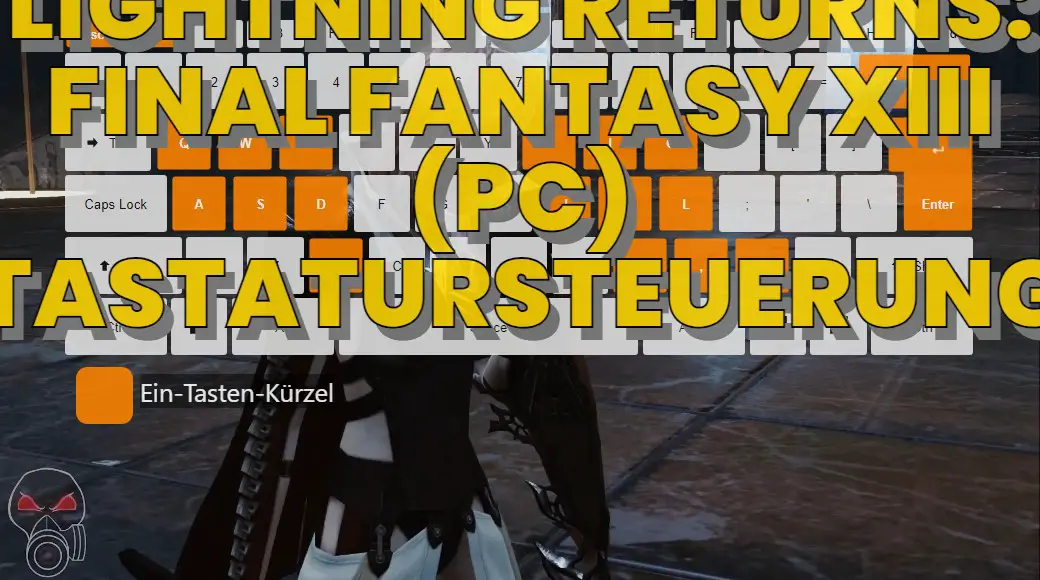

Was ist Ihr Lieblings-Hotkey für Lightning Returns: Final Fantasy XIII (PC) ? Habt ihr dazu nützliche Tipps? Informieren Sie unten andere Benutzer darüber.
1058833
477900
397319
329794
281615
261621
3 days ago Aktualisiert!
3 days ago Aktualisiert!
4 days ago
6 days ago
7 days ago
8 days ago Aktualisiert!
Neueste Artikel