|
|
Move character forward |
||
|
|
Move character backward |
||
|
|
Move character left |
||
|
|
Move character right |
||
|
|
Character movement |
||
|
|
Move camera up |
||
|
|
Move camera down |
||
|
|
Move camera left |
||
|
|
Move camera right |
||
|
|
Confirm selections / Activate abilities |
||
|
|
Cancel / Jump / Activate abilities |
||
|
|
Menu / Activate abilities |
||
|
|
Display map / Activate abilities |
||
|
|
Change between schemata |
||
|
|
Attack (start battle) / Change schemata |
||
|
|
Overclock |
||
|
|
Dash (while moving) / Libra (enemy info) |
||
|
|
Open the pause menu |
||
|
|
Switch the navigational map on / off |
||
|
|
Reset map position (while map is open) |
||
|
|
Reset camera / Change camera mode |
Advertisement
|
|
Restore key to its default setting |
||
|
Source: Screenshot (PDF)
|
|||


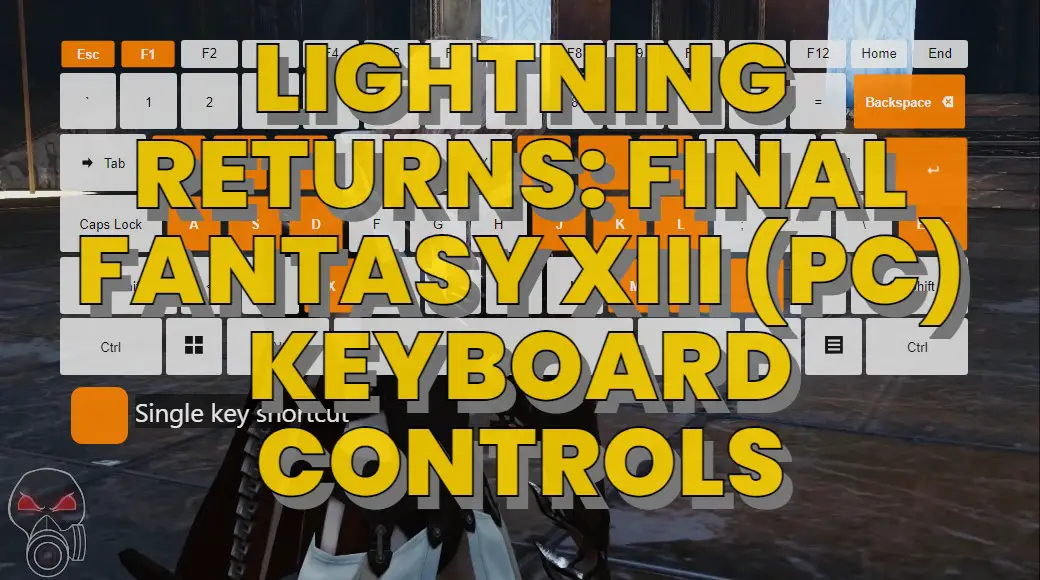


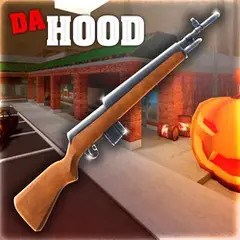
What is your favorite Lightning Returns: Final Fantasy XIII (PC) hotkey? Do you have any useful tips for it? Let other users know below.
1103161 169
496535 8
410458 372
363181 6
305037 5
275616 38
3 days ago Updated!
3 days ago
3 days ago
3 days ago Updated!
4 days ago
4 days ago Updated!
Latest articles
What is a modifier key?
Sync time on Windows startup
Fix Windows Apps not connecting to internet
Create a YouTube link on home screen
How to fix Deezer desktop app once and for all?