|
|
Select bones |
||
|
|
Select lights |
||
|
|
Select cameras |
||
|
|
Selected item properties |
||
|
|
Auto key create |
||
|
|
Create key |
||
|
|
Delete key |
||
|
|
Undo |
||
|
|
Redo |
||
|
|
Statistics |
||
|
|
Help |
||
|
|
Set content directory |
||
|
|
Quit |
Werbung
|
|
Move |
||
|
|
Rotate |
||
|
|
Size |
||
|
|
Stretch |
||
|
|
Path tool |
||
|
|
Jump to numeric input field |
||
|
|
Coordinate system: World |
||
|
|
Coordinate system: Parent |
||
|
|
Coordinate system: Local |
||
|
|
IK boost tool |
||
|
|
IKB calculate |
||
|
|
Move TCB |
||
|
|
Sliders |
||
|
|
Edit tool |
|
|
Enter bone edit mode |
||
|
|
Exit bone edit mode |
||
|
|
Enable IK |
||
|
|
Add child bone |
||
|
|
Joint move |
||
|
|
Tip move |
||
|
|
Bone twist |
||
|
|
Record pivot rotation |
||
|
|
Record bone rest rotation |
||
|
|
UnParent bone |
||
|
|
Mirror hierarchy |
||
|
|
Import rig |
||
|
|
Export rig |
||
|
|
Motion options |
||
|
|
Record minimum joint angles |
||
|
|
Record maximum joint angles |
||
|
|
Selected bone active / inactive |
|
|
Render frame |
||
|
|
Render scene |
||
Werbung |
|||
|
|
Render selected object |
||
|
|
Render motion builder preview |
||
|
|
Zoom in |
||
|
|
Zoom in x2 |
||
|
|
Zoom out |
||
|
|
Zoom out x2 |
||
|
|
View mode: Back |
||
|
|
View mode: Top |
||
|
|
View mode: Right |
||
|
|
View mode: Perspective |
||
|
|
View mode: Light |
||
|
|
View mode: Camera |
||
|
|
View mode: Schematic |
||
|
|
Previous view layout |
||
|
|
Next view layout |
||
|
|
Increase grid |
||
|
|
Decrease grid |
||
|
|
Select all object |
||
|
|
Select item by name |
||
|
|
Select next item |
||
|
|
Select previous item |
||
|
|
Select first item |
||
|
|
Select last item |
||
|
|
Select next sibling |
||
|
|
Select previous sibling |
||
|
|
Show / hide safe areas |
||
|
|
Show / hide field chart |
||
|
|
Toggle fullscreen viewport |
|
Material - Refraction index
|
|||
|
Acetone 1.36
|
|||
|
Air 1.00029
|
|||
|
Alcohol 1.329
|
|||
|
Amorphous Selenium 2.92
|
|||
|
Calspar1 1.66
|
|||
|
Calspar2 1.486
|
|||
|
Carbon Disulfide 1.63
|
|||
|
Chromium Oxide 2.705
|
|||
|
Copper Oxide 2.705
|
|||
|
Crown Glass 1.52
|
|||
|
Crystal 2.00
|
|||
|
Diamond 2.417
|
|||
|
Emerald 1.57
|
|||
|
Ethyl Alcohol 1.36
|
|||
|
Flourite 1.434
|
|||
|
Fused Quartz 1.46
|
|||
|
Glass 1.5
|
|||
|
Heaviest Flint Glass 1.89
|
|||
|
Heavy Flint Glass 1.65
|
|||
|
Ice 1.309
|
|||
|
Iodine Crystal 3.34
|
|||
|
Lapis Lazuli 1.61
|
|||
|
Light Flint Glass 1.575
|
|||
|
Liquid Carbon Dioxide 1.20
|
|||
|
Polystyrene 1.55
|
|||
|
Quartz 1 1.644
|
|||
|
Quartz 2 1.553
|
|||
|
Ruby 1.77
|
|||
|
Sapphire 1.77
|
|||
|
Sodium Chloride (Salt) 1 1.544
|
|||
|
Sodium Chloride (Salt) 2 1.644
|
|||
|
Sugar Solution (30%) 1.38
|
|||
|
Sugar Solution (80%) 1.49
|
|||
|
Topaz 1.61
|
|||
|
Vacuum 1.00000
|
|||
|
Water (20° C) 1.333
|
|||
|
Zinc Crown Glass 1.517
|
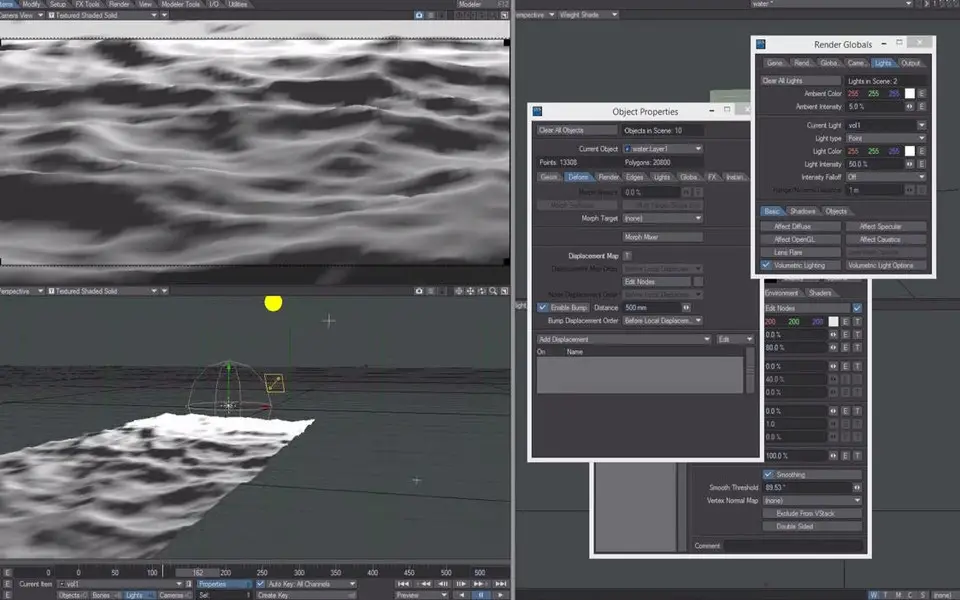
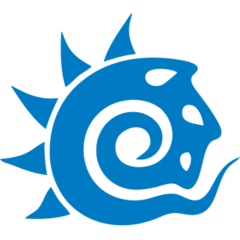

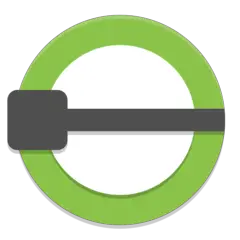
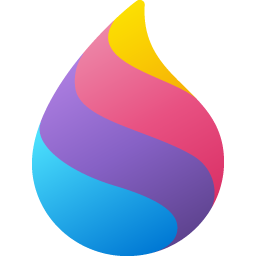


Was ist Ihr Lieblings-Hotkey für LightWave 3D ? Habt ihr dazu nützliche Tipps? Informieren Sie unten andere Benutzer darüber.
1055500
476079
396185
326246
278921
260606
21 hours ago
2 days ago
5 days ago
5 days ago Aktualisiert!
6 days ago
8 days ago
Neueste Artikel
How to delete a stubborn folder ending with space
When did WASD keys become standard?
How I solved Windows not shutting down problem
How to delete YouTube Shorts on desktop
I tried Google Play Games Beta