|
Auswahl |
|||
|
|
Zur aktuellen Auswahl hinzufügen |
||
|
|
Aus aktueller Auswahl entfernen |
||
|
(und halten) Ausgewähltes Objekt ziehen |
|||
|
|
(ziehen) Ziehen Sie vertikal, horizontal oder im 45-Grad-Winkel |
||
|
|
(ziehen) Kein Raster / Objektfang |
||
|
|
(beim Skalieren) Seitenverhältnis freischalten |
||
|
|
Größe von der Mitte aus ändern |
||
|
Zoom (relativ zum Cursor) |
|||
|
Ziehen anzeigen |
Werbung
|
|
Aktuelle Auswahl verschieben |
||
|
|
Bewegen Sie sich in großen Schritten |
||
|
|
Bewegen Sie sich in kleinen Schritten |
||
|
|
Ausgewähltes Objekt ziehen |
|
(auf Ebene) Flash-Elemente auf Ebene |
|||
|
|
Alle Elemente auf der Ebene auswählen |
||
|
|
Bewegen Sie sich in kleinen Schritten |
||
|
|
Ausgewähltes Objekt ziehen |
|
|
90 Grad im Uhrzeigersinn drehen |
||
|
|
90 Grad gegen den Uhrzeigersinn drehen |
||
|
|
45 Grad im Uhrzeigersinn drehen |
||
|
|
45 Grad gegen den Uhrzeigersinn drehen |
||
|
|
Linksbündig |
||
|
|
Rechtsbündig |
||
|
|
Oben ausrichten |
||
|
|
Unten ausrichten |
||
|
|
Zentren vertikal ausrichten |
||
|
|
Zentren horizontal ausrichten |
||
|
|
Zur Seitenmitte verschieben |
|
|
Neue Datei |
||
|
|
Datei öffnen |
||
|
|
Import |
||
|
|
Speichern |
||
|
|
Speichern unter |
||
|
|
Export |
||
|
|
Drucken (nur schwarz) |
||
|
|
Drucken, Farben beibehalten |
||
|
|
Ausfahrt |
|
|
Rückgängig machen |
||
|
|
Wiederholen |
||
|
|
Alle auswählen |
||
|
|
Auswahl umkehren |
||
|
|
Schneiden |
||
|
|
Kopie |
||
|
|
Duplikat |
||
|
|
Paste |
||
|
|
An Ort und Stelle einfügen |
||
|
|
Löschen |
||
|
oder
|
|||
|
|
In Pfad umwandeln |
||
|
|
In Bitmap konvertieren |
||
|
|
Pfad schließen |
||
|
|
Automatisch beitreten |
||
|
|
Pfad optimieren |
||
Werbung |
|||
|
|
Duplikate löschen |
||
|
|
Werkzeug beenden / Modus auswählen |
||
|
|
Linie zeichnen |
||
|
|
Rechteck zeichnen |
||
|
|
Ellipse zeichnen |
||
|
|
Knoten bearbeiten |
||
|
|
Registerkarten bearbeiten |
||
|
|
Text bearbeiten |
||
|
|
Versetzte Formen |
||
|
|
Schweißformen |
||
|
|
Boolesche Subtraktion |
||
|
|
Boolesche Schnittmenge |
||
|
|
Boolescher Assistent |
||
|
|
Auseinanderbrechen |
|
|
Positionslaser |
||
|
|
Rotationsaufbau |
|
|
Gruppe |
||
|
|
Gruppierung aufheben |
||
|
|
Horizontal spiegeln |
||
|
|
Vertikal spiegeln |
||
|
|
Über Linie spiegeln |
||
|
|
2-Punkt-Drehung/Skalierung |
||
|
|
In der Draw Order nach vorne drängen |
||
|
|
Zurückschieben in der Zeichenreihenfolge |
||
|
|
Nach vorne schieben |
||
|
|
Nach hinten drücken |
|
|
Linksbündig |
||
|
|
Rechtsbündig |
||
|
|
Oben ausrichten |
||
|
|
Unten ausrichten |
||
|
|
Zentriert vertikal ausrichten |
||
|
|
Horizontal zentrieren |
|
|
V-förmig zusammen verschieben |
||
|
|
H-zusammen bewegen |
|
|
(während über dem Knoten) In glatten Eckknoten umwandeln |
||
|
|
(während Sie sich über einer Linie befinden) Linie in glatte Kurve umwandeln |
||
|
|
(während Sie sich über einer Kurve befinden) Kurve in Linie umwandeln |
||
|
|
(während über einem Knoten) Glatten Knoten in Ecke umwandeln |
||
|
|
(Zeile löschen) Während über einer Zeile |
||
|
|
(Knoten löschen) Während Sie sich über einem Knoten befinden |
||
|
|
(während Sie sich über einer Linie befinden) Knotenpunkt einfügen |
||
|
|
(während Sie sich über einer Linie befinden) Fügen Sie einen Knoten in der Mitte ein |
||
|
|
(Form an Punkt aufbrechen) Während über einem Punkt |
||
|
|
(während Sie sich über einer Linie befinden) Linie am nächsten Schnittpunkt kürzen |
||
|
|
(während über der Linie) Linie bis zum nächsten Schnittpunkt verlängern |
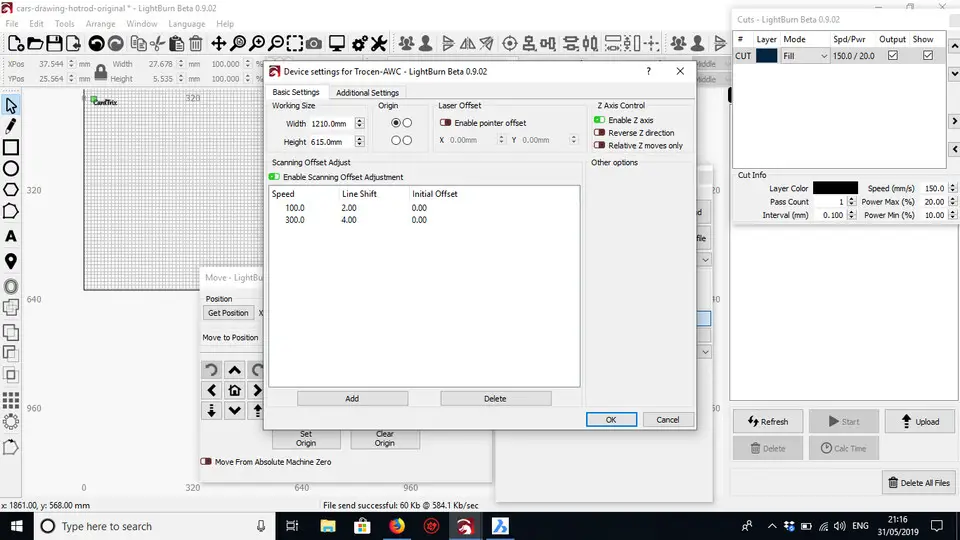




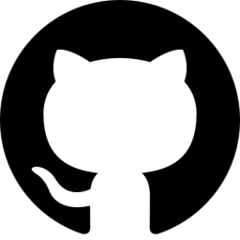
Was ist Ihr Lieblings-Hotkey für LightBurn ? Habt ihr dazu nützliche Tipps? Informieren Sie unten andere Benutzer darüber.
1109400
499338
411810
368063
308188
278653
14 hours ago
18 hours ago
Yesterday Aktualisiert!
2 days ago Aktualisiert!
2 days ago Aktualisiert!
3 days ago Aktualisiert!
Neueste Artikel