|
|
Save project as |
||
|
|
|
||
|
|
(in Show Advanced Tools) Import |
||
|
|
Export selection as midi file |
||
|
|
(in Show Advanced Tools) Export track as audio file |
||
|
|
(in Show Advanced Tools) Export all tracks as audio files |
||
|
|
Zoom window |
||
|
|
Import audio file |
||
|
|
Next channel strip setting of focused track |
||
|
|
Previous channel strip setting of focused track |
||
|
|
Copy channel strip setting |
||
|
|
Paste channel strip setting |
||
|
|
Next patch, plug-in setting or sampler instrument |
||
|
|
Previous patch, plug-in setting or sampler instrument |
||
|
|
Toggle channel strip mute |
||
|
|
Toggle channel strip solo |
||
|
|
Toggle channel strip input monitoring |
||
|
|
Toggle channel strip format (mono/stereo) |
||
|
|
Show/hide all plug-in windows |
||
|
|
Set nudge value to bar |
||
|
|
Set nudge value to beat |
||
|
|
Set nudge value to division |
||
|
|
Set nudge value to tick |
||
|
|
Set nudge value to smpte frame |
||
|
|
Set nudge value to 0.5 smpte frame |
||
|
|
Set nudge value to sample |
||
|
|
Set nudge value to 1 ms |
||
|
|
Set nudge value to 10 ms |
||
|
|
Stop all cells |
||
|
|
Toggle activation of all tracks |
||
|
Source: Apple
|
|||
Logic Pro 10.6 Tastatürkürzel
Von
 Zeynel
-
Zeynel
-
3 years ago
- Im
Tastaturkürzel
- Zeigen: 20 wichtige Tastaturkürzel / Alle Tastaturkürzel
Werbung
Programminformationen
Programmname:

Website: support.apple.com/en-us/HT2037...
So einfach drücken Sie Tastenkombinationen: 75%
Weitere Informationen >>Ähnliche Programme
Werkzeuge
Logic Pro 10.6:Lernen: Zu einer zufälligen Verknüpfung springen
Schwierigste Abkürzung von Logic Pro 10.6
Andere
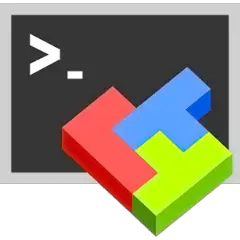




Was ist Ihr Lieblings-Hotkey für Logic Pro 10.6 ? Habt ihr dazu nützliche Tipps? Informieren Sie unten andere Benutzer darüber.
1058833
477900
397319
329794
281615
261621
3 days ago Aktualisiert!
3 days ago Aktualisiert!
4 days ago
6 days ago
7 days ago
8 days ago Aktualisiert!
Neueste Artikel