|
|
Record |
||
|
|
Record into cell |
||
|
|
Record/record toggle |
||
|
|
Discard recording and return to last play position |
||
|
|
(in Show Advanced Tools) capture as recording |
||
|
|
Play |
||
|
|
Pause |
||
|
|
Stop |
||
|
|
Play or stop |
||
|
|
Preview selection-based processing |
||
|
|
Rewind |
||
|
|
Forward |
||
|
|
Fast rewind |
||
|
|
Fast forward |
||
|
|
Forward by transient |
||
|
|
Rewind by transient |
||
|
|
(in Show Advanced Tools) Play from left window edge |
||
|
|
Go to position |
||
|
|
Set punch in locator by playhead |
||
|
|
Set punch in locator by rounded playhead |
||
|
|
Set punch out locator by playhead |
||
|
|
Set punch out locator point by rounded playhead |
||
|
|
Set locators by regions/events/marquee and enable cycle |
||
|
|
(in Show Advanced Tools) set rounded locators by regions/events and enable cycle |
||
|
|
Play from selection |
||
|
|
Swap left and right locator |
||
|
|
Move locators forward by cycle length |
||
|
|
Move locators backwards by cycle length |
||
|
|
(in Show Advanced Tools) go to selection start |
||
|
|
(in Show Advanced Tools) go to selection end |
||
|
|
Go to end of last region |
||
|
|
Go to beginning |
||
|
|
Create marker |
||
|
|
Create marker without rounding |
||
|
|
Create marker for selected regions |
||
|
|
Delete marker |
||
|
|
Set locators by marker and enable cycle |
||
|
|
Set locators by previous marker and enable cycle |
||
|
|
Set locators by next marker and enable cycle |
||
|
|
Go to previous marker and set locators |
||
|
|
Go to next marker and set locators |
||
|
|
Go to marker number |
||
|
|
Rename marker |
||
|
|
Go to marker number 1 |
||
|
|
Go to marker number 2 |
||
|
|
Go to marker number 3 |
||
|
|
Go to marker number 4 |
||
|
|
Go to marker number 5 |
||
|
|
Go to marker number 6 |
||
|
|
Go to marker number 7 |
||
|
|
Go to marker number 8 |
||
|
|
Go to marker number 9 |
||
|
|
Go to marker number 10 |
||
|
|
Go to marker number 11 |
||
|
|
Go to marker number 12 |
||
|
|
Go to marker number 13 |
||
|
|
Go to marker number 14 |
||
|
|
Go to marker number 15 |
||
|
|
Go to marker number 16 |
||
Werbung |
|||
|
|
Go to marker number 17 |
||
|
|
Go to marker number 18 |
||
|
|
Go to marker number 19 |
||
|
|
Cycle mode |
||
|
|
Double cycle/loop length |
||
|
|
Halve cycle/loop length |
||
|
|
(in Show Advanced Tools) Autopunch mode |
||
|
|
Replace |
||
|
|
Solo mode |
||
|
|
Set solo lock mode |
||
|
|
Reselect solo-locked regions |
||
|
|
Clear/recall solo |
||
|
|
Mute off for all |
||
|
|
Cycle audition on/off |
||
|
|
Midi/monitor metronome click |
||
|
|
Count in |
||
|
|
(in Show Advanced Tools) Recall screenset 1 |
||
|
|
(in Show Advanced Tools) Recall screenset 2 |
||
|
|
(in Show Advanced Tools) Recall screenset 3 |
||
|
|
(in Show Advanced Tools) Recall screenset 4 |
||
|
|
(in Show Advanced Tools) Recall screenset 5 |
||
|
|
(in Show Advanced Tools) Recall screenset 6 |
||
|
|
(in Show Advanced Tools) Recall screenset 7 |
||
|
|
(in Show Advanced Tools) Recall screenset 8 |
||
|
|
(in Show Advanced Tools) Recall screenset 9 |
||
|
|
(in Show Advanced Tools) Recall screenset 1x |
||
|
|
(in Show Advanced Tools) Recall screenset 2x |
||
|
|
(in Show Advanced Tools) Recall screenset 3x |
||
|
|
(in Show Advanced Tools) Recall screenset 4x |
||
|
|
(in Show Advanced Tools) Recall screenset 5x |
||
|
|
(in Show Advanced Tools) Recall screenset 6x |
||
|
|
(in Show Advanced Tools) Recall screenset 7x |
||
|
|
(in Show Advanced Tools) Recall screenset 8x |
||
|
|
(in Show Advanced Tools) Recall screenset 9x |
||
|
|
(in Show Advanced Tools) Region inspector float |
||
|
|
Open preferences |
||
|
|
(in Show Advanced Tools) Open automation preferences |
||
|
|
(in Show Advanced Tools) Open event list |
||
|
|
Open main window |
||
|
|
(in Show Advanced Tools) Open mixer |
||
|
|
(in Show Advanced Tools) Open smart controls |
||
|
|
(in Show Advanced Tools) Open score editor |
||
|
|
(in Show Advanced Tools) Open transform |
||
|
|
(in Show Advanced Tools) Open piano roll |
||
|
|
(in Show Advanced Tools) Open environment |
||
|
|
(in Show Advanced Tools) Open project audio |
||
|
|
Note repeat |
||
|
|
Spot erase |
||
|
|
(in Show Advanced Tools) open audio file editor |
||
|
|
Show/hide musical typing |
||
|
|
(in Show Advanced Tools) show/hide event float |
||
|
|
Show/hide mixer |
||
|
|
Show/hide smart controls |
||
|
|
Show/hide score editor |
||
|
|
(in Show Advanced Tools) Show/hide staff style window |
||
|
|
(in Show Advanced Tools) Show/hide score sets window |
||
|
|
Show/hide piano roll |
||
|
|
(in Show Advanced Tools) Show/hide step input keyboard |
||
|
|
Show/hide loop browser |
||
|
|
Show/hide library |
||
|
|
(in Show Advanced Tools) Show/hide audio file editor |
||
|
|
Show/hide quick help |
||
|
|
Show detailed help |
||
|
|
(in Show Advanced Tools) Open in external sample editor |
||
|
|
(in Show Advanced Tools) Open tempo list |
||
|
|
(in Show Advanced Tools) Open key commands |
||
|
|
Show/hide colors |
||
|
|
Enter/exit full screen |
||
|
|
Open movie |
||
|
|
Toggle current track automation off/read |
||
|
|
Toggle current track automation latch/read |
||
|
|
Set all tracks to automation off |
||
|
|
Set all tracks to automation read |
||
|
|
Set all tracks to automation touch |
||
|
|
Set all tracks to automation latch |
||
|
|
Track automation event list |
||
|
|
(in Show Advanced Tools) Toggle automation quick access |
||
|
|
(in Show Advanced Tools) Enable/disable automation groups |
||
|
|
(in Show Advanced Tools) Open group settings |
||
|
|
Close window |
||
|
|
Cycle through windows |
||
|
|
Cycle through windows (counter clockwise) |
||
|
|
Select previous track |
||
|
|
Select next track |
||
|
|
(in Show Advanced Tools) New empty project |
||
|
|
New from template |
||
|
|
Open |
||
|
|
Project settings |
||
|
|
Close project |
||
|
|
Save |
||
Logic Pro 10.6 Tastatürkürzel
Von
 Zeynel
-
Zeynel
-
4 years ago
- Im
Tastaturkürzel
- Zeigen: 20 wichtige Tastaturkürzel / Alle Tastaturkürzel
Werbung
Programminformationen
Programmname:

Website: support.apple.com/en-us/HT2037...
So einfach drücken Sie Tastenkombinationen: 75%
Weitere Informationen >>Empfohlene Verknüpfung
Ähnliche Programme
Werkzeuge
Logic Pro 10.6:Lernen: Zu einer zufälligen Verknüpfung springen
Schwierigste Abkürzung von Logic Pro 10.6
Andere
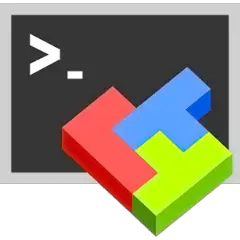



Was ist Ihr Lieblings-Hotkey für Logic Pro 10.6 ? Habt ihr dazu nützliche Tipps? Informieren Sie unten andere Benutzer darüber.
1111393
500198
412256
369346
309189
279602
4 hours ago
4 hours ago
23 hours ago
23 hours ago Aktualisiert!
Yesterday Aktualisiert!
Yesterday
Neueste Artikel