|
|
Enter pairing mode. The LED on the key will start blinking |
||
|
Open Bluetooth preferences on your PC or phone, and connect to the "Logi POP" from the list of devices.
|
|||
|
Type the PIN code that appears on the screen.
|
|||
Werbung
|
|
Press Channel 2 Easy-Switch Key for about 3 seconds. When the key LED starts blinking, you can pair a second device with the keyboard via Bluetooth |
||
|
To switch between devices, simply press Easy-Switch keys (Channel 1, 2 or 3).
|
|||
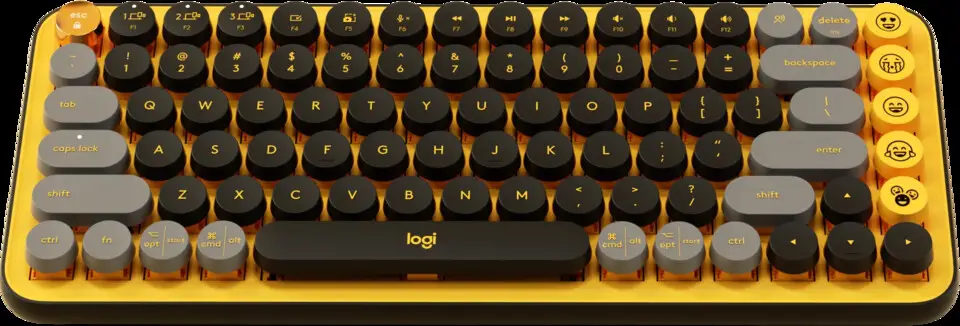
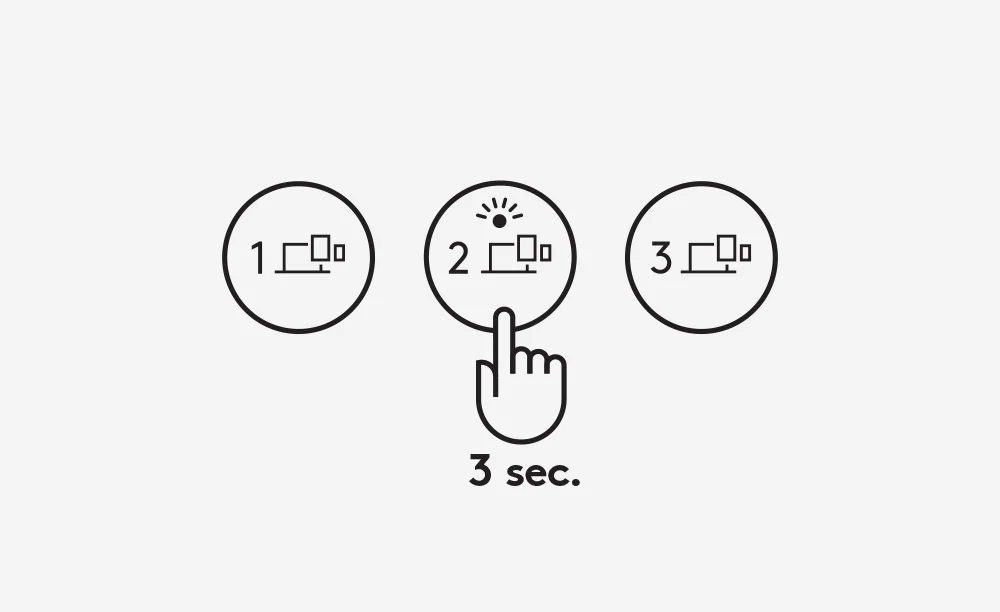
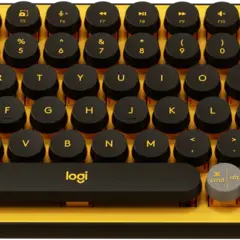



Was ist Ihr Lieblings-Hotkey für Logitech POP Keys ? Habt ihr dazu nützliche Tipps? Informieren Sie unten andere Benutzer darüber.
1053234
474866
395412
324436
276283
260018
10 hours ago
Yesterday
3 days ago Aktualisiert!
3 days ago Aktualisiert!
3 days ago Aktualisiert!
3 days ago Aktualisiert!
Neueste Artikel
How to delete a stubborn folder ending with space
When did WASD keys become standard?
How I solved Windows not shutting down problem
How to delete YouTube Shorts on desktop
I tried Google Play Games Beta