|
|
Help |
||
|
|
Save |
||
|
|
Save the operation as an suggestion |
||
|
|
Cancel |
||
|
|
Switch between the current account code field and the receipt line on the receipt and invoice screen |
||
|
|
Open context menu |
||
|
|
Open listing windows for receipts, invoices and reports |
||
|
|
Column setting |
||
|
|
Export to Excel wizard |
||
|
|
Close the program |
||
|
|
Search |
||
|
|
Lock the program. A password will be need to unlock |
||
|
|
Navigate between tabs in receipts |
||
|
|
Go to next field |
||
|
|
Go to previous field |
||
|
|
Delete the data or card or receipt under the cursor |
||
|
|
In receipts and invoices, delete line |
||
|
|
In receipts and invoices, go to one line below |
||
|
|
In receipts and invoices, add line |
Logo Accounting Tastatürkürzel
Werbung
Programminformationen
Programmname:

Website: logomuhasebe.com
Letztes Update: 11.11.2019 20:10 UTC
So einfach drücken Sie Tastenkombinationen: 87%
Weitere Informationen >>
Anzahl der Verknüpfungen: 19
Plattform erkannt: Windows oder Linux
Andere Sprachen:
Empfohlene Verknüpfung
Ähnliche Programme
Werkzeuge
Logo Accounting:Lernen: Zu einer zufälligen Verknüpfung springen
Schwierigste Abkürzung von Logo Accounting
Andere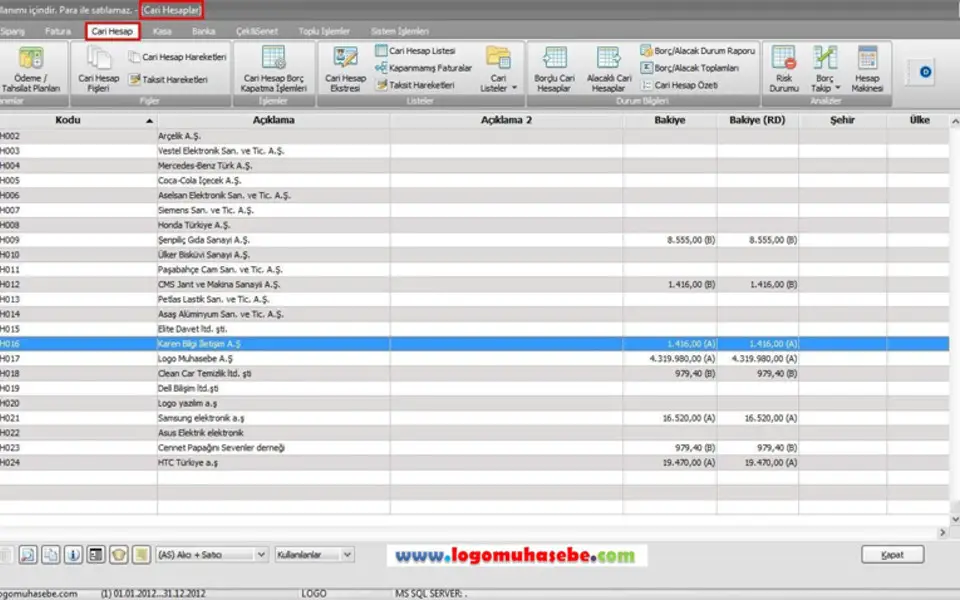



Was ist Ihr Lieblings-Hotkey für Logo Accounting ? Habt ihr dazu nützliche Tipps? Informieren Sie unten andere Benutzer darüber.
1109400
499338
411810
368063
308188
278653
1 hour ago
17 hours ago
2 days ago
2 days ago Aktualisiert!
3 days ago
3 days ago
Neueste Artikel