Werbung
|
|
Block |
||
|
|
Flip tile |
||
|
|
Hitscan |
||
|
|
Maskable wall, toggle on/off |
||
|
|
Maskable wall one-sided, toggle on/off |
||
|
|
Orientation, toggle pegged to floor/ceiling |
||
|
|
Select tile (more info at bottom of page) |
||
|
|
Flip tile, cycle through x,xy,y,normal |
||
|
|
Align tiles |
||
|
|
First wall |
||
|
|
Align sector to this wall (for dynamic slope) |
||
|
|
One-way flag |
||
|
|
Bottom swap flag |
||
|
|
Set palette, enter value (1-14) |
||
|
|
Decrease Xrepeat |
||
|
|
Increase Xrepeat |
||
|
|
Decrease Yrepeat |
||
|
|
Increase Yrepeat |
||
|
|
Decrease Xpanning |
||
|
|
Increase Xpanning |
||
|
|
Decrease Ypanning |
||
|
|
Increase Ypanning |
||
|
|
Tile pan and repeat reset |
||
|
|
Shade darker |
||
|
|
Shade lighter |
||
|
|
Shade reset |
||
|
|
Shade maximum |
||
|
|
Light maximum |
|
|
Block |
||
|
|
Detail level, enter value |
||
|
|
Clip distance |
||
|
|
Flip tile, cycle through x,xy,y,normal |
||
|
|
Hit tag |
||
|
|
Invisibility, toggle on/off |
||
|
|
Shade equalizer (?) |
||
|
|
Push sprite to nearest wall |
||
|
|
Rotate, cycle through wall, floor, face type |
||
|
|
Insert sprite |
||
|
|
Translucency, cycle through 3 types |
||
|
|
Select tile (look at Tile selection header for more information) |
||
|
|
Reset x/y repeat |
||
|
|
One-sided flag, toggle on/off |
||
|
|
Insert sprite from menu |
||
|
|
Delete sprite |
||
|
|
Set palette, enter value (1-14) |
||
|
|
Hit tag |
||
|
|
Angle, set wall, floor or enemy sprite angle |
||
|
oder
|
|||
|
|
Push sprite to ceiling |
||
|
|
Push sprite to floor |
||
|
|
Decrease Xrepeat |
||
|
|
Increase Xrepeat |
||
|
|
Decrease Yrepeat |
||
|
|
Increase Yrepeat |
||
Werbung |
|||
|
|
Decrease Xoffset |
||
|
|
Increase Xoffset |
||
|
|
Decrease Yoffset |
||
|
|
Increase Yoffset |
||
|
|
Shade darker |
||
|
|
Shade lighter |
||
|
|
Shade reset |
||
|
|
Shade maximum |
||
|
|
Light maximum |
||
|
|
Move around |
||
|
|
Select tile |
||
|
|
Go to tile, enter value |
||
|
|
Go to first tile |
||
|
|
Zoom in, less tiles per page but bigger |
||
|
|
Zoom out, more tiles per page but smaller |
||
|
|
Show previous /next amount of tiles |
||
|
|
Go to all tiles screen |
||
|
|
Toggle numbers off/on |
|
2D
|
|||
|
|
Rotate right |
||
|
|
Rotate right fine step |
||
|
|
Rotate left |
||
|
|
Rotate left fine step |
||
|
|
Stamp |
||
|
|
Delete all contents and exit |
||
|
|
Exit |
||
|
3D
|
|||
|
|
Clean multiple sectors of Xproperties |
||
|
|
Make more visible |
||
|
|
Make less visible |
||
|
In 3D mode, all selected sectors can be sloped and shaded simultaniously as well as changing the level of floors or ceilings (seperately).
|
|||
|
In 2D mode, it is possible to load a map and paste the selection into it.
|
|||
|
|
Move up/down through parameters |
||
|
|
Increase/decrease value |
||
|
|
Increase/decrease value by 10 |
||
|
|
Enter numeric parameter value |
||
|
|
Set/clear checkbox |
||
|
|
Delete numeric value in decimal steps |
||
|
|
Next available channel while cursor at RX/TX |
||
|
|
Pre-listen sound while cursor in data field |
||
|
|
Confirm changes and exit |
||
|
|
Exit without changes |
||
|
Source: baitd.bloodgame.ru
|
|||
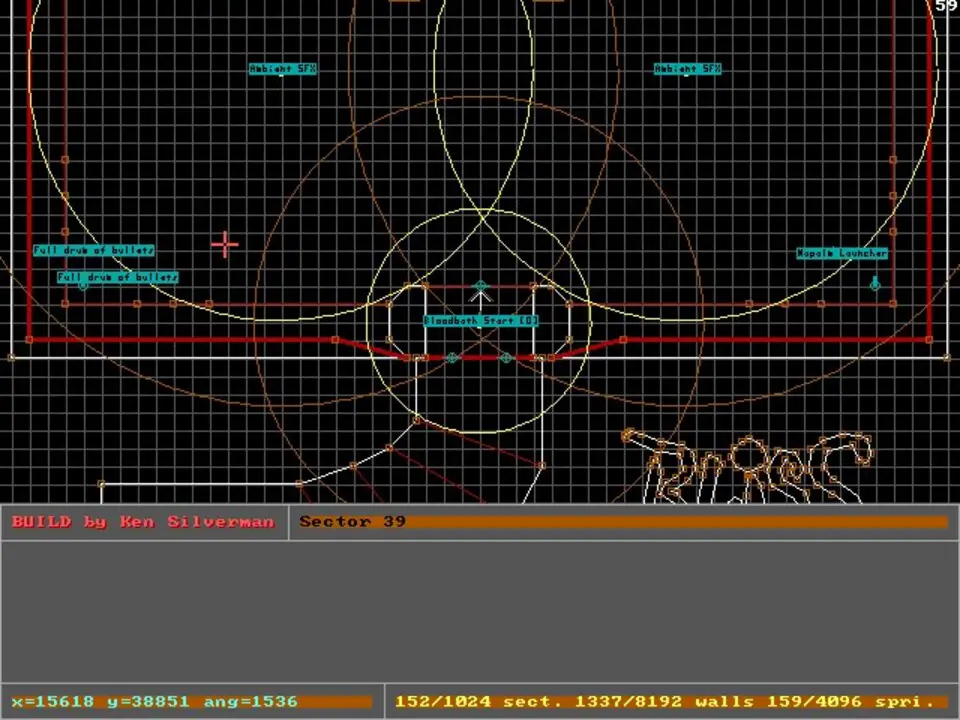




Was ist Ihr Lieblings-Hotkey für Mapedit (Blood) ? Habt ihr dazu nützliche Tipps? Informieren Sie unten andere Benutzer darüber.
1058833
477900
397319
329794
281615
261621
3 days ago Aktualisiert!
3 days ago Aktualisiert!
4 days ago
6 days ago
7 days ago
8 days ago Aktualisiert!
Neueste Artikel