Werbung
|
|
Undo |
||
|
|
Redo |
||
|
|
Cycle between navigation and any other previously selected mode |
||
|
|
Zoom in |
||
|
|
Zoom out |
||
|
|
Reset view |
||
|
|
Switch to stereoview mode |
||
|
|
Switch between orthographic and perspective view modes |
||
|
|
Change the angle for perspective view |
||
|
|
Assign dense cloud clsee (only if some points are selected) |
|
|
Next photo |
||
|
|
Previous photo |
||
|
|
Go to next marker on the same photo |
||
|
|
Go to previous marker on the same photo |
||
|
|
Navigation mode |
|
|
Rectangle selection |
||
|
|
Inteligent scissors |
||
|
|
Intelligent paint |
||
|
|
Magic wand |
||
|
|
Add selection |
||
|
|
Subtract selection |
||
|
|
Invert selection |
||
|
Source: Agisoft (PDF)
|
|||
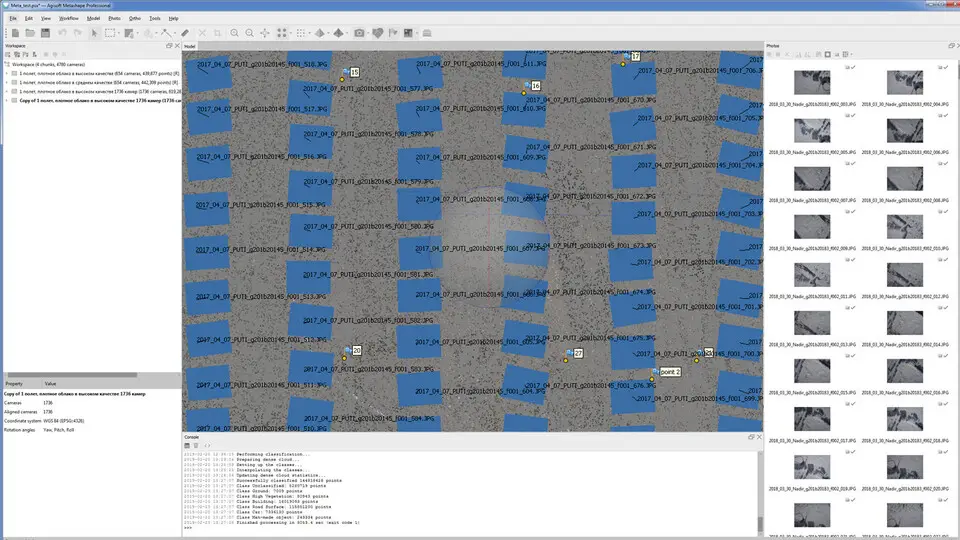
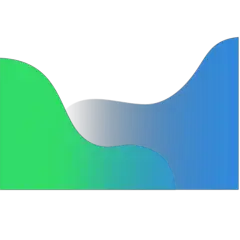



Was ist Ihr Lieblings-Hotkey für MetaShape Pro 2.1 ? Habt ihr dazu nützliche Tipps? Informieren Sie unten andere Benutzer darüber.
1054636
475658
395884
325180
278064
260366
2 hours ago
21 hours ago
4 days ago
4 days ago Aktualisiert!
5 days ago
7 days ago
Neueste Artikel
How to delete a stubborn folder ending with space
When did WASD keys become standard?
How I solved Windows not shutting down problem
How to delete YouTube Shorts on desktop
I tried Google Play Games Beta