Advertisement
|
|
Undo |
||
|
|
Redo |
||
|
|
Cycle between navigation and any other previously selected mode |
||
|
|
Zoom in |
||
|
|
Zoom out |
||
|
|
Reset view |
||
|
|
Switch to stereoview mode |
||
|
|
Switch between orthographic and perspective view modes |
||
|
|
Change the angle for perspective view |
||
|
|
Assign dense cloud clsee (only if some points are selected) |
|
|
Next photo |
||
|
|
Previous photo |
||
|
|
Go to next marker on the same photo |
||
|
|
Go to previous marker on the same photo |
||
|
|
Navigation mode |
|
|
Rectangle selection |
||
|
|
Inteligent scissors |
||
|
|
Intelligent paint |
||
|
|
Magic wand |
||
|
|
Add selection |
||
|
|
Subtract selection |
||
|
|
Invert selection |
||
|
Source: Agisoft (PDF)
|
|||
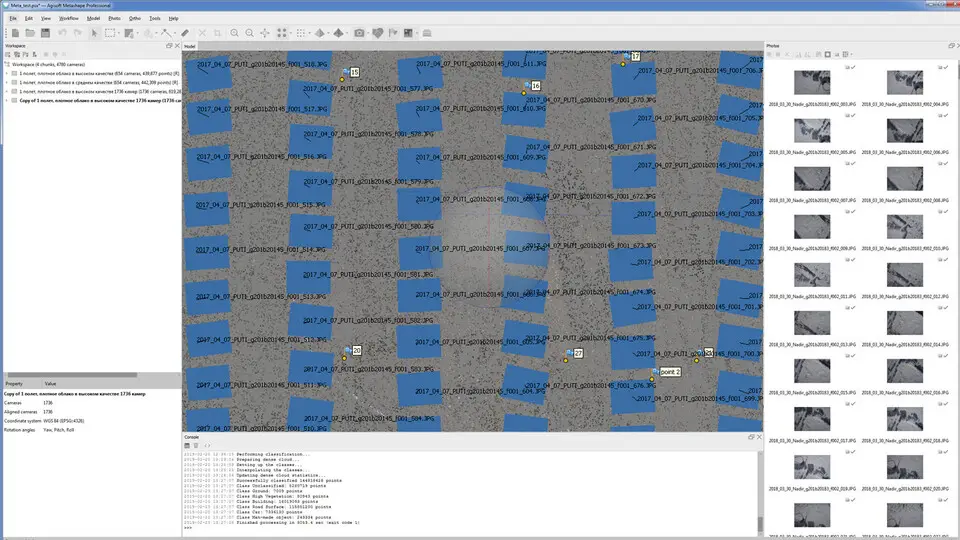
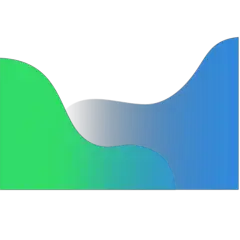


What is your favorite MetaShape Pro 2.1 hotkey? Do you have any useful tips for it? Let other users know below.
1107734 169
498648 8
411440 372
366798 6
307339 5
277788 38
15 hours ago
19 hours ago
Yesterday Updated!
Yesterday
2 days ago
2 days ago Updated!
Latest articles
<div> has meaning to browsers
How to Turn Write Protection On or Off for a USB Flash Drive
What is a modifier key?
Sync time on Windows startup
Fix Windows Apps not connecting to internet